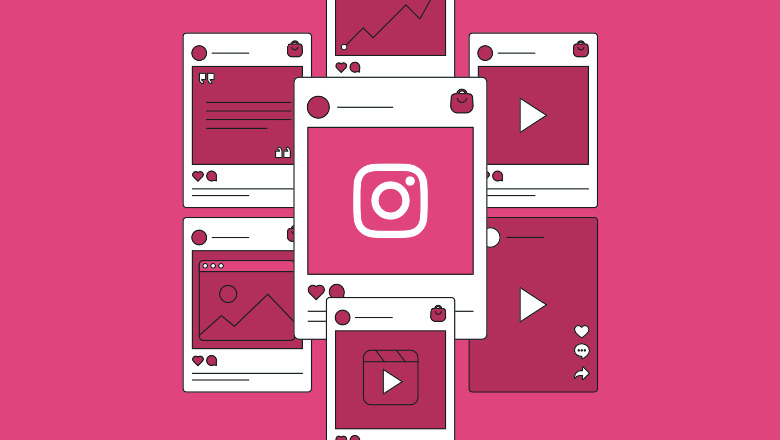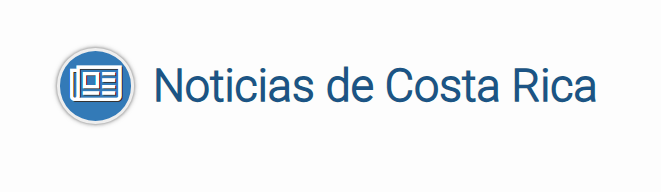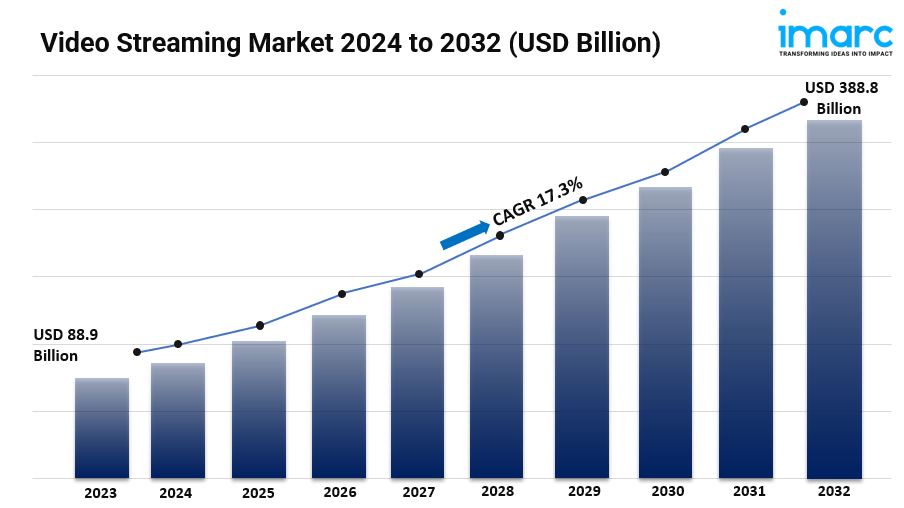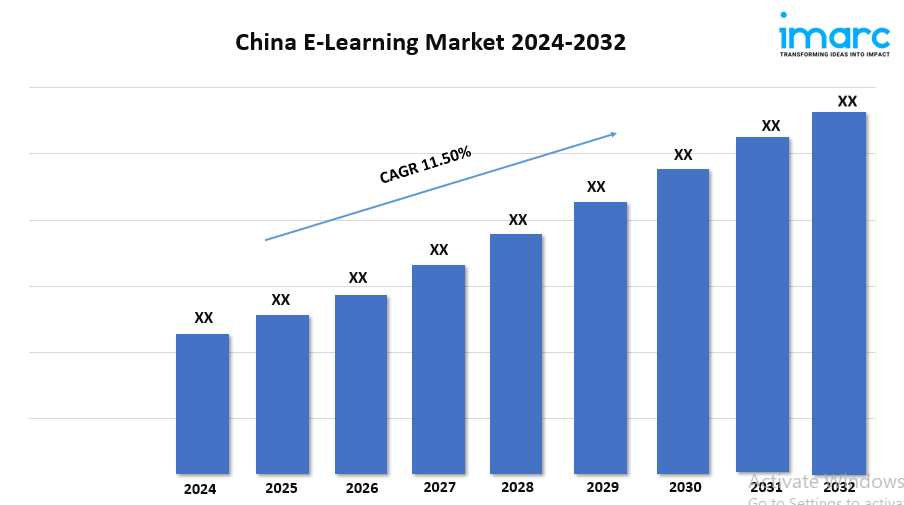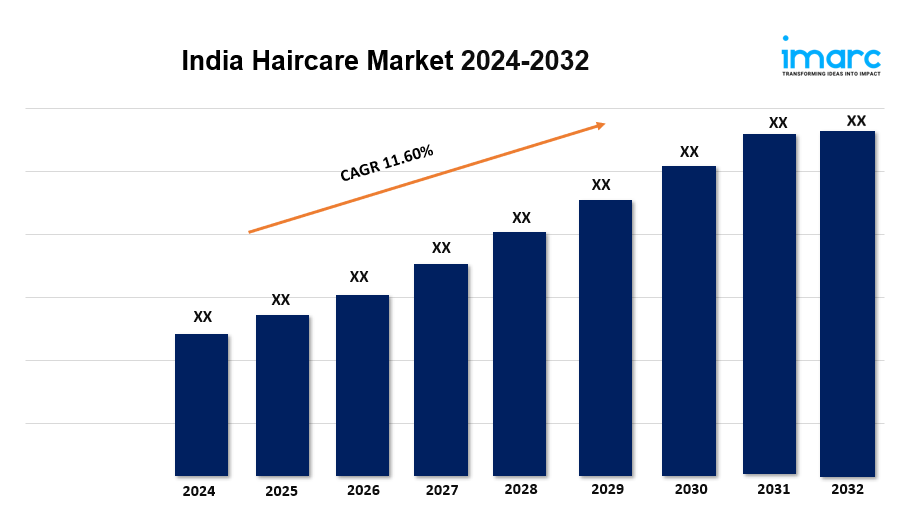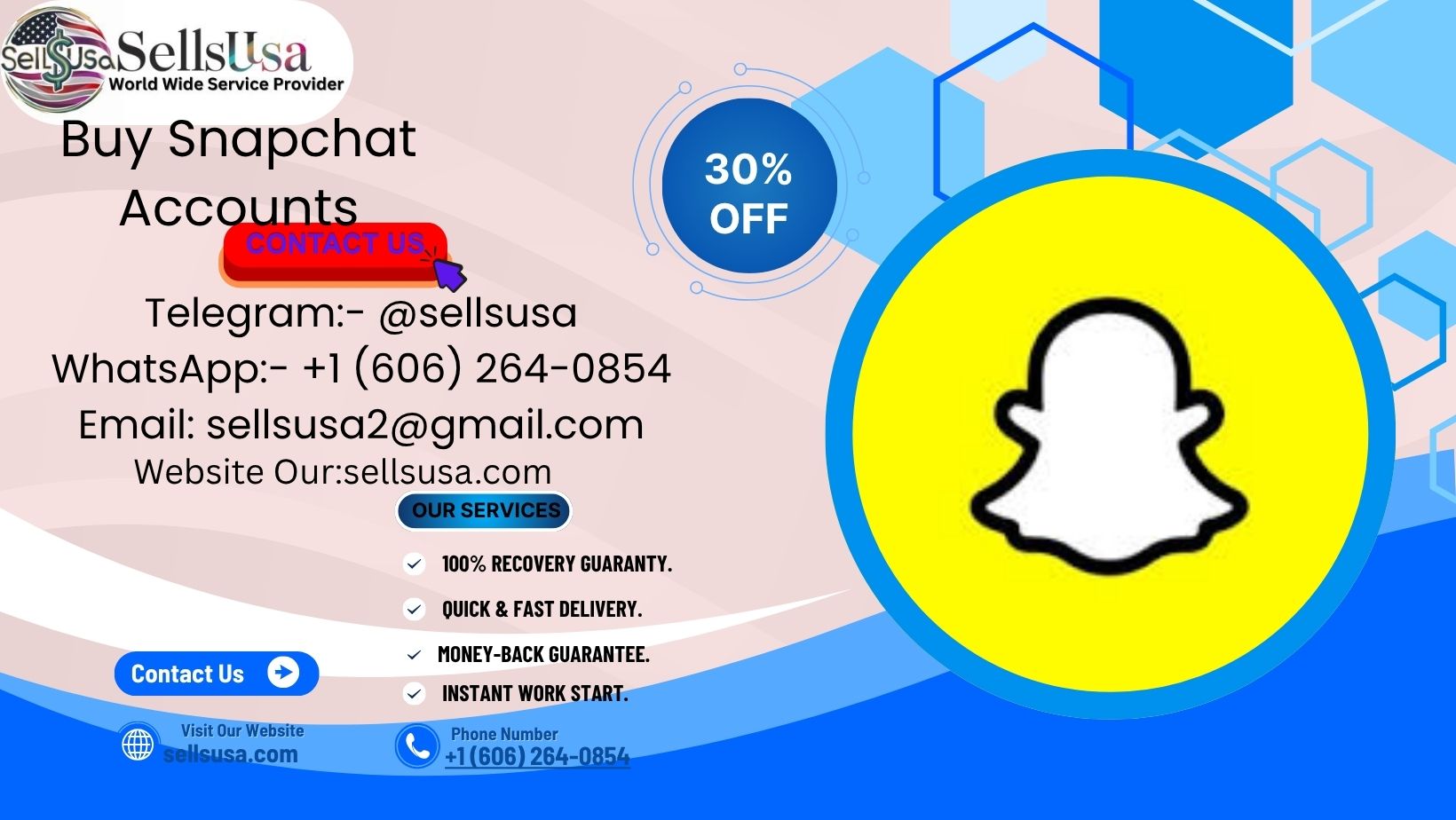When it comes to social media, video is king, queen and the entire royal court. After all, who hasn't lost two hours scrolling the infinite feed?
Video has exploded in popularity on social media. People are twice as likely to share video over other content types…and Instagram knows it. With the platform doubling down on video content, it goes without saying that video should be part of your Instagram content strategy.
But behind every 15-second video is hours of unseen work. That’s why it’s worth getting as much use, and reuse, out of your Instagram videos as possible.
By the end of this article, you should have a good sense of how you can repurpose your Instagram content—new and old—in ways that will maximize your reach and impact.
What makes a video successful on Instagram?
With Instagram making recent changes (RIP, IGTV…), let’s review the video formats available on the platform:
Reels: Vertical, full-screen videos that can be up to 60 seconds long with major impact.Instagram Videos: Replacing the IGTV tab on your profile, all videos that aren’t Reels fall into this category. Including Lives you’ve posted and formerly-branded IGTV videos. These can range from seconds to an hour (for certain accounts).Stories: Ephemeral vertical content that appears in 15-second clips.Lives: Live videos that you can share to your feed as a regular video after the fact.So what works best?
“Our top videos on Instagram over the last year have been Reels. Specifically Reels that inspire and offer immediate value for viewers,” Sprout Social’s Social Media Strategist Olivia Jepson tells us. But it depends on what you want to showcase and what fits your brand. “The shorter the video the better, but don't sacrifice good storytelling. Consider what's absolutely essential for viewers to get out of a video you're producing.”
How do you know what videos to repurpose?
Not every video is worthy of your repurposing efforts. Identify your most popular Instagram videos. This will help you choose videos that resonated with your audience and have potential to perform well on other platforms.
Using a tool like Sprout Social, for example, you can quickly find this data in the Instagram Business Profiles Report (pictured below) or the Post Performance Report.
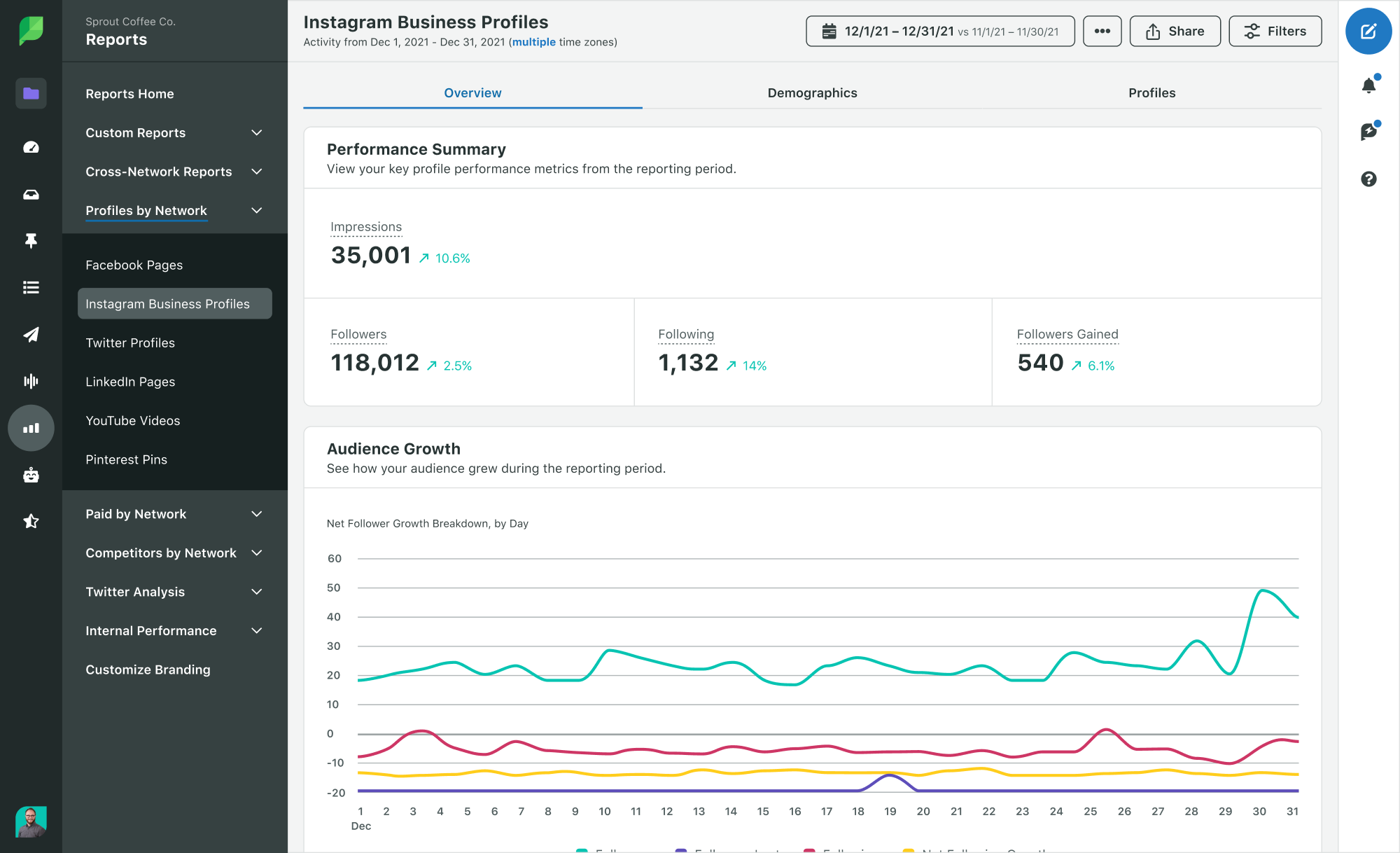
Why should you repurpose Instagram videos?
Repurposing video in new formats and on new channels can expand your audience, give you more content and increase opportunities for engagement.
You might even find more success with a video on a new channel. Take this sea otter video, for example. It performed very well on Instagram, earning more than 300,000 views and 18,000 Likes.
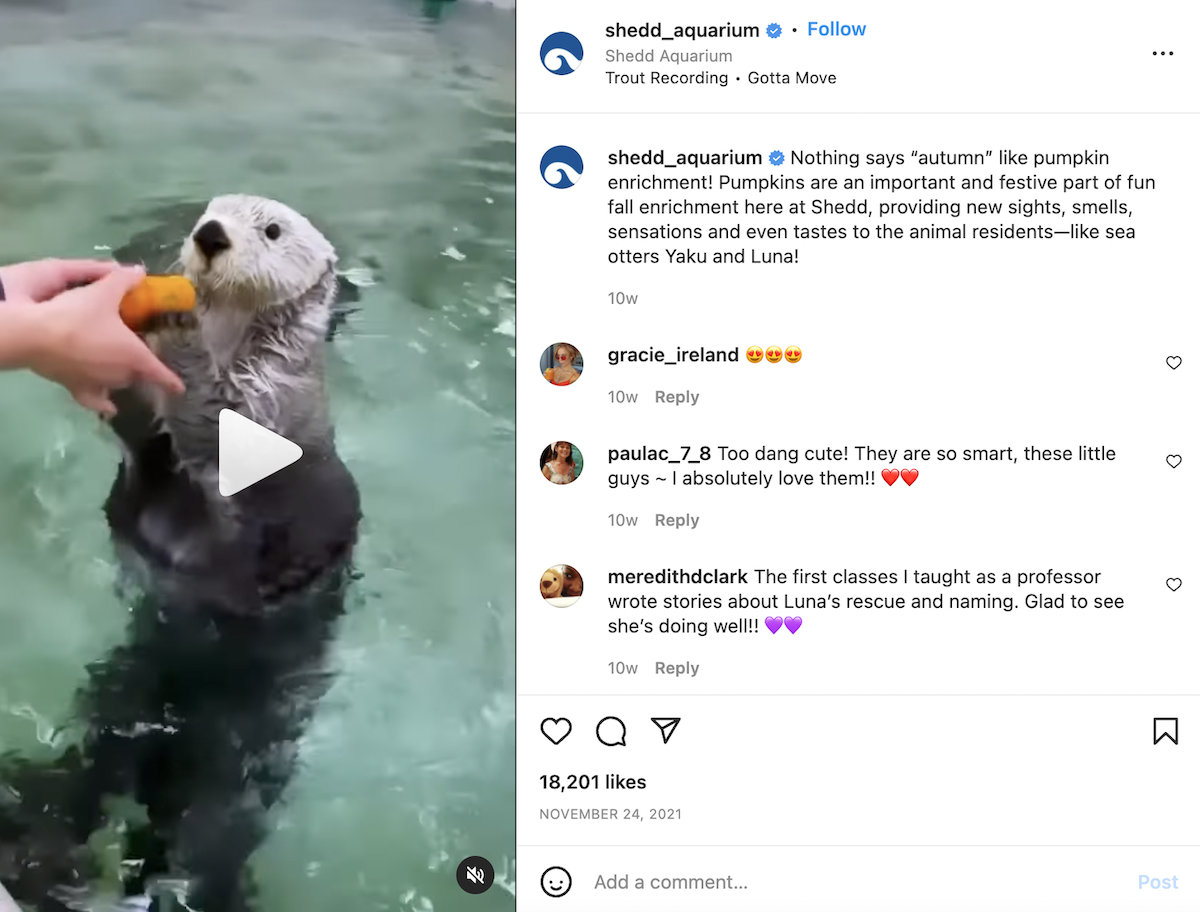
But when repurposed on TikTok, the video blew up, receiving more than 1 million views and gaining the Shedd Aquarium account thousands of followers.
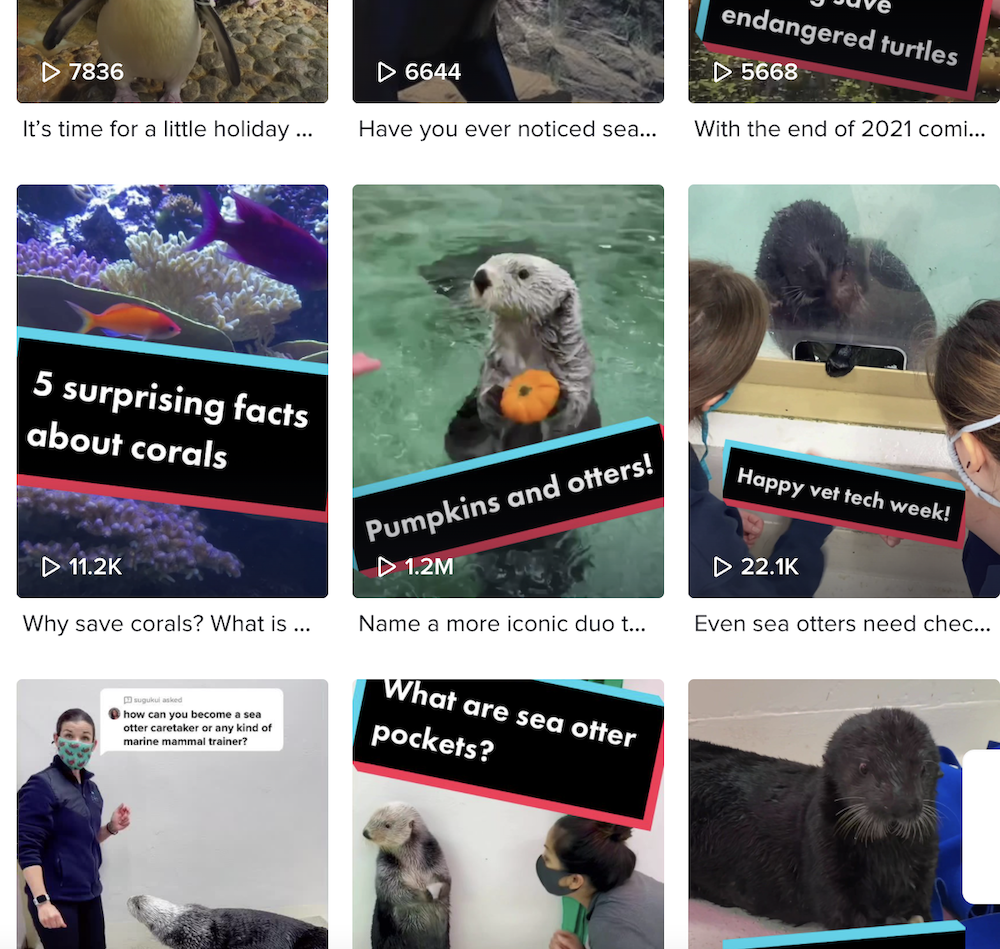
On that note, let’s dive into 47 ways you can repurpose Instagram content to get the most out of your videos.
47 ways to repurpose your Instagram video content
Repurposing Instagram video within Instagram
We know, super meta (not that kind of meta). Repurposing an existing video into new formats extends its impact and helps fill your Instagram content calendar.
Here are a few ways to do this:
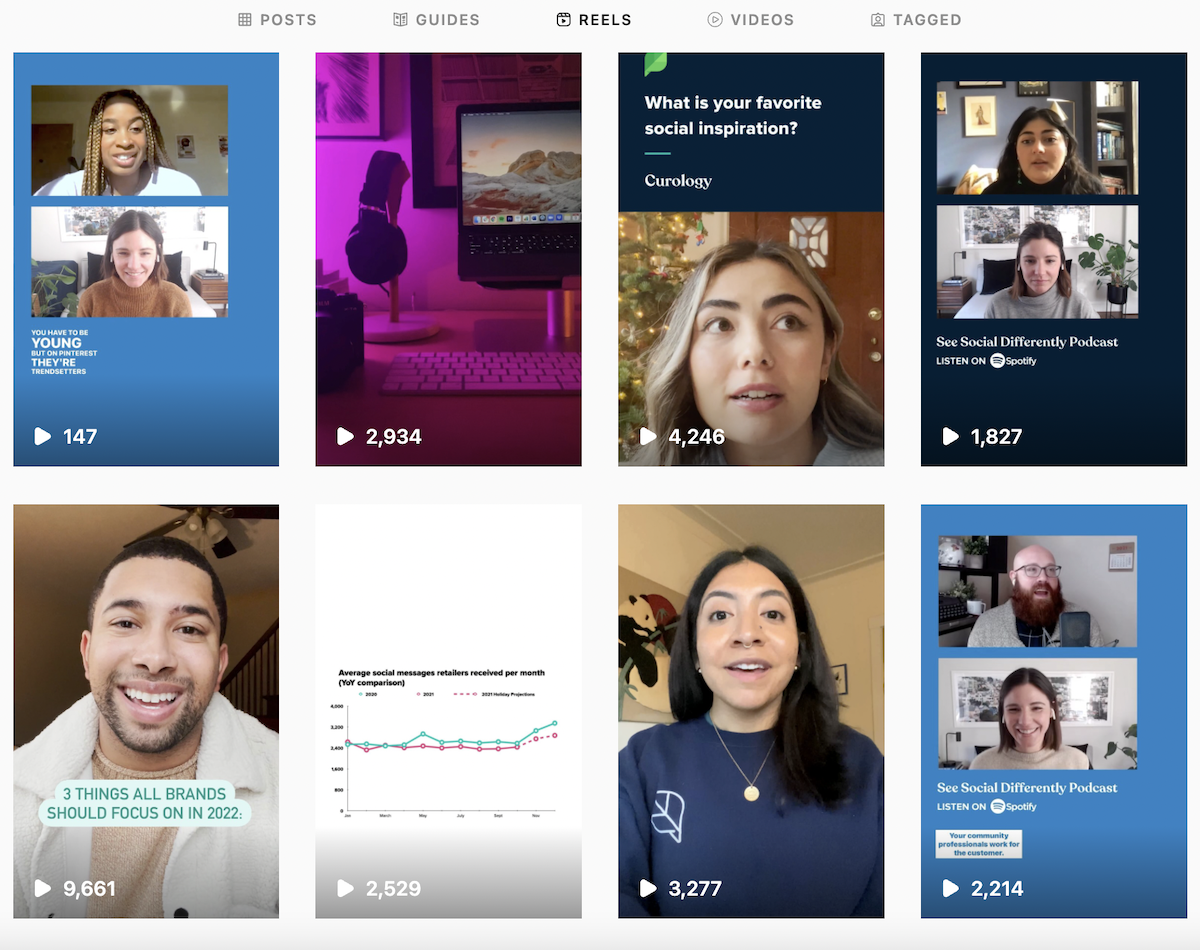
1. Reformat as a Reel
Meta CEO Mark Zuckerberg recently said that Reels has become the main driver of engagement growth on Instagram.
“Reels are and will continue to be king for discoverability and awareness,” Olivia tells us. With Instagram prioritizing Reels and Reels displaying in multiple Feeds, now is a great time to add them to your strategy. Repurpose longer videos into snackable Reels to make them more shareable and discoverable.
Pro tip: If you have a horizontal video that you want to turn into a vertical Reel, use an editing app like Canva to crop your video into a Reels-ready aspect ratio.
2. Create carousels
Bannersnack found that carousels (posts containing multiple photos or videos that you can swipe through) have the highest engagement rates of all types of Instagram posts, especially when they feature a mix of videos and photos. Carousels typically appear multiple times in the feed and require more engagement from viewers.
Here are creative ways to repurpose Instagram videos as carousels:
3. Quote posts
Turn shareable quotes in your video into graphics.
4. Facts or statistics
Transform data in your video into a carousel “data report.”
5. Tips or how-tos
Is your video a “how to” guide? Break each step down into a carousel of clips, or screenshots and graphics.
6. Featured clips
Feature “best-of” clips.
7. Use Stories
With 500+ million people using Stories daily, they get your content in front of an active audience and beat the algorithmic feed. Break up your longer videos into Stories. Build a step-by-step Story guide, a listicle viewers can tap through, feature top five moments or quotes from a longer video—get creative.
Pro tip: Olivia says, “Resharing Reels/videos on Stories almost always gives it more life and views. Consider sharing it more than once across a week or a few weeks to capture different people within your audience.”
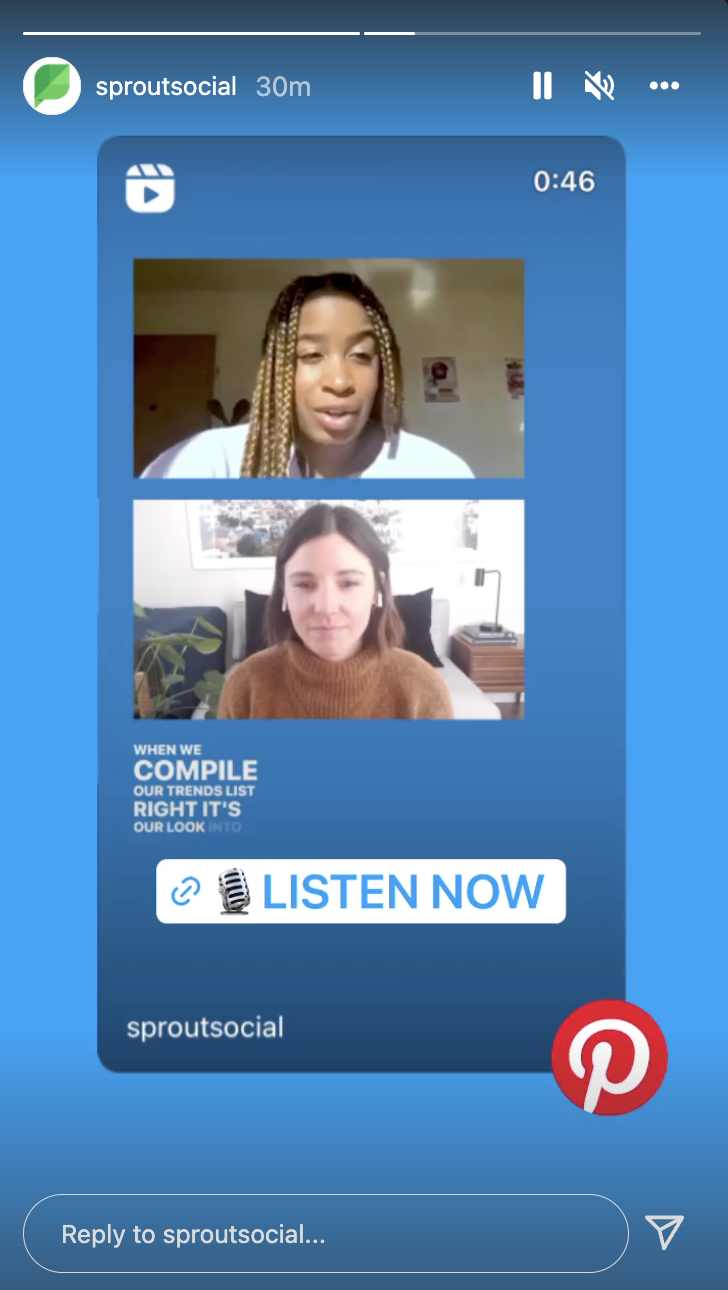
8. Build Story content into Highlights
Turning Stories new and old into Highlights gives your ephemeral content new life. Use Highlights as areas to tell different stories, and choose a Highlight cover that brings your brand colors and graphics to life.
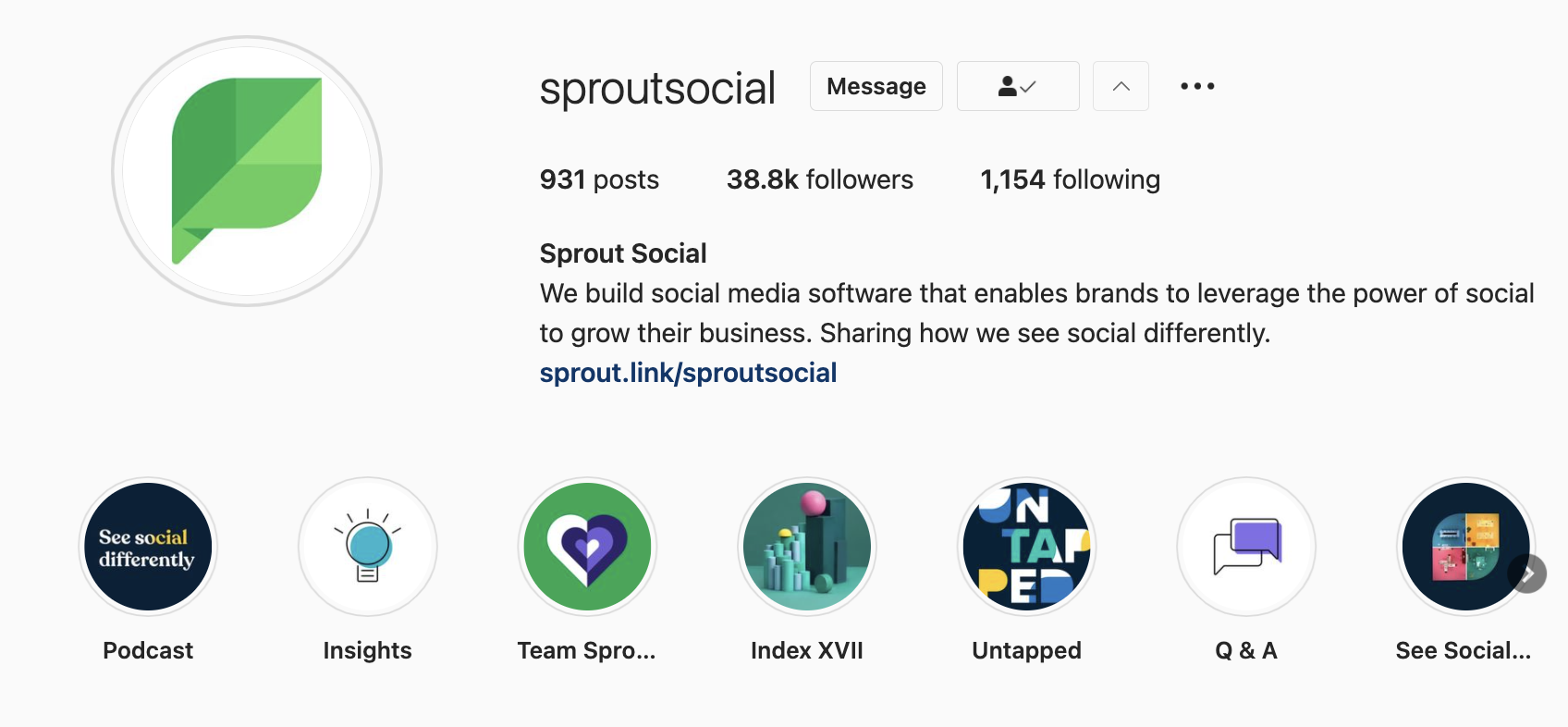
9. Turn longer videos into short-form
2023 data found 66% of viewers will watch a whole video if it’s under a minute, but only 22% of viewers will watch an entire video that’s more than 20 minutes. Repurpose longer videos—like former IGTV or Live content—as shorter clips.
Sprout did this with our Always On Instagram series. We shared 3-4 minute videos on Instagram, then created 30-second cutdowns for our Feed and stories. “The cutdowns create intrigue and offer immediate value, while the longer video shares a full story with multiple takeaways that our audience could digest,” Olivia tells us.
https://www.instagram.com/tv/B5vjuVuJT4l/
10. Spruce up your video with branding
Give old videos a refresh by posting them with branded frames, logos, title cards, graphics and more with an app like Canva.
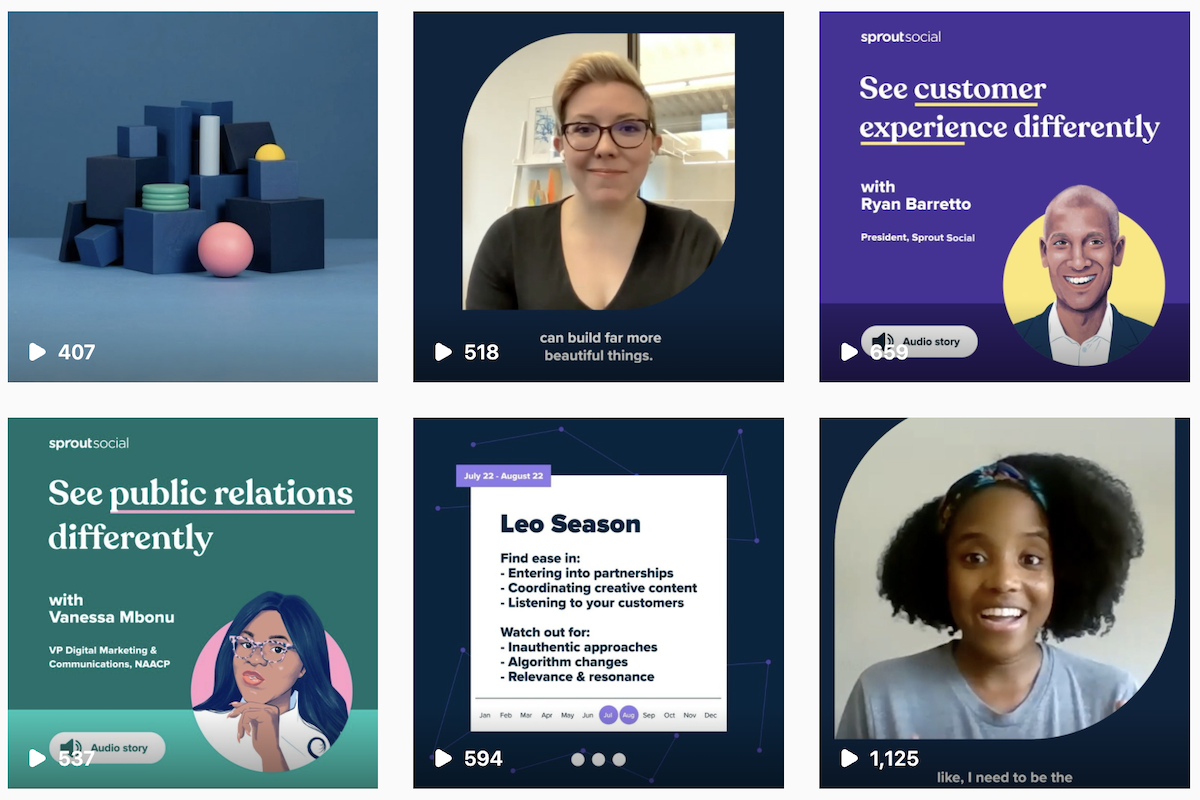
11. Get new life out of your Lives
You can share your Instagram Lives—both new and old ones from your archive—as Instagram Videos in your feed. Share your entire Live, or break it up into short, shareable chunks.
12. Make your old videos more accessible
Adding captions to your videos is a best practice when it comes to accessibility. But did you know 79% of videos online are watched without the sound on? If you have captionless videos you’re reposting or repurposing into Reels or Stories, be sure to add captions.
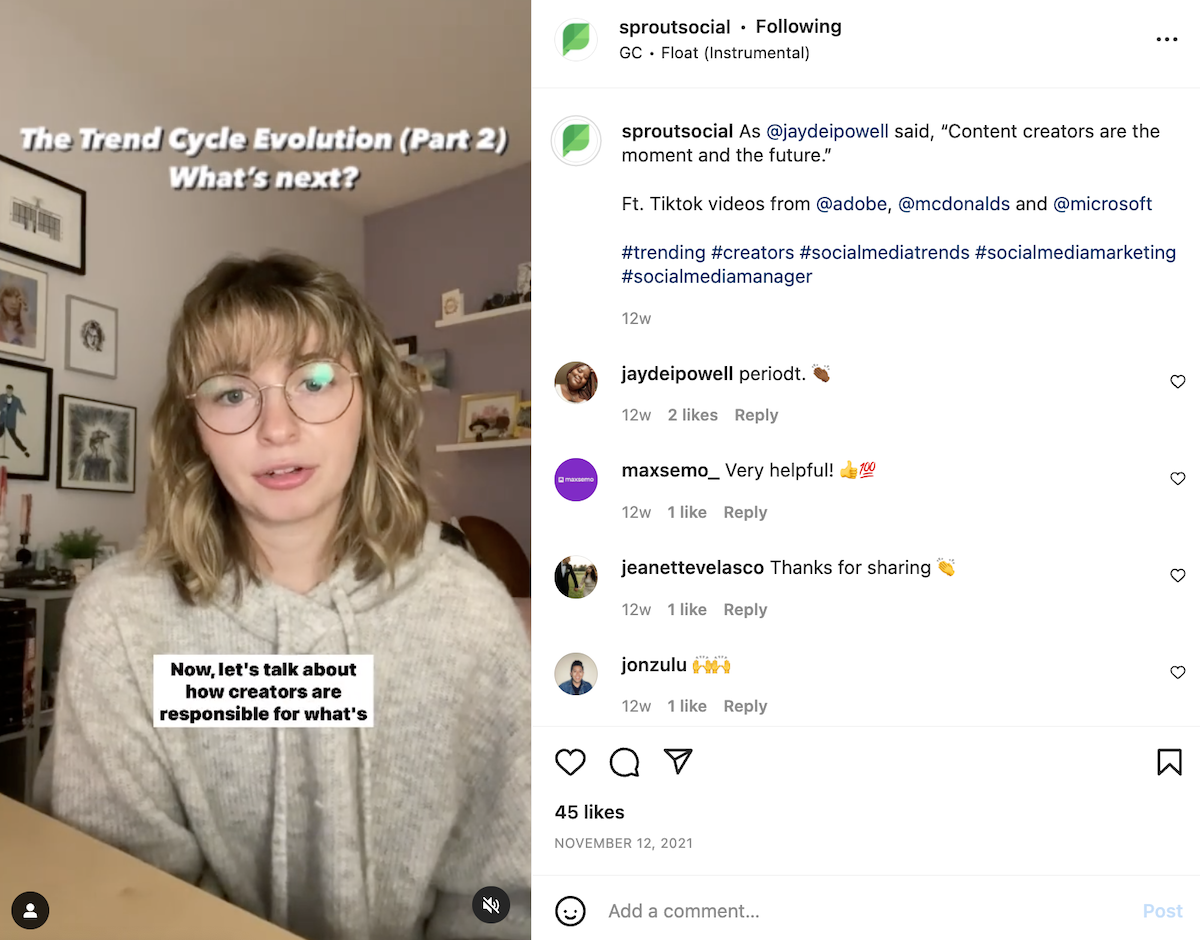
13. Refresh your ads
With organic engagement dipping on Instagram recently, now is a great time to start making use of Instagram ads. Instagram Story ads have been performing particularly well for brands, with a low CPM and high performance overall.
14. Create Instagram Guides
As defined by Instagram, Guides are “a curated flow of posts with commentary—which is great for step-by-step guides, tips and recommendations.” These curated posts can be yours or from other accounts. Include existing video posts in a Guide to use this relatively new feature.
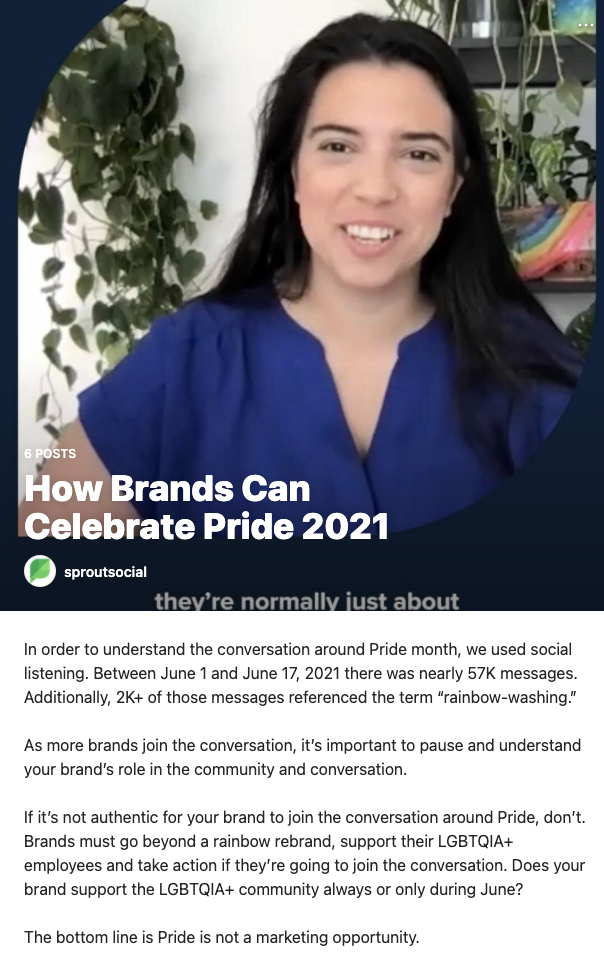
15. Re-share your greatest hits
If enough time has passed—around six months or more, ideally—reshare old, successful content as a throwback, reminder or as a culturally-relevant piece. This will please existing fans who recognize the video, as well as new fans who are seeing it for the first time.
Repurposing Instagram content on other social media platforms
Not everyone is on Instagram. Repurposing your Instagram content on other social media platforms extends your reach, helps you fill your content calendar and extends the life of your videos.
16. Turn to TikTok
It’s TikTok’s world—we just post in it. If you’re using TikTok to grow your business, extend the reach of your Instagram content by posting your Reels on TikTok. Be sure to add captions and text in TikTok's editor—the more native a video feels to a platform, the better it tends to perform. Check out our Instagram Reels vs TikTok account.
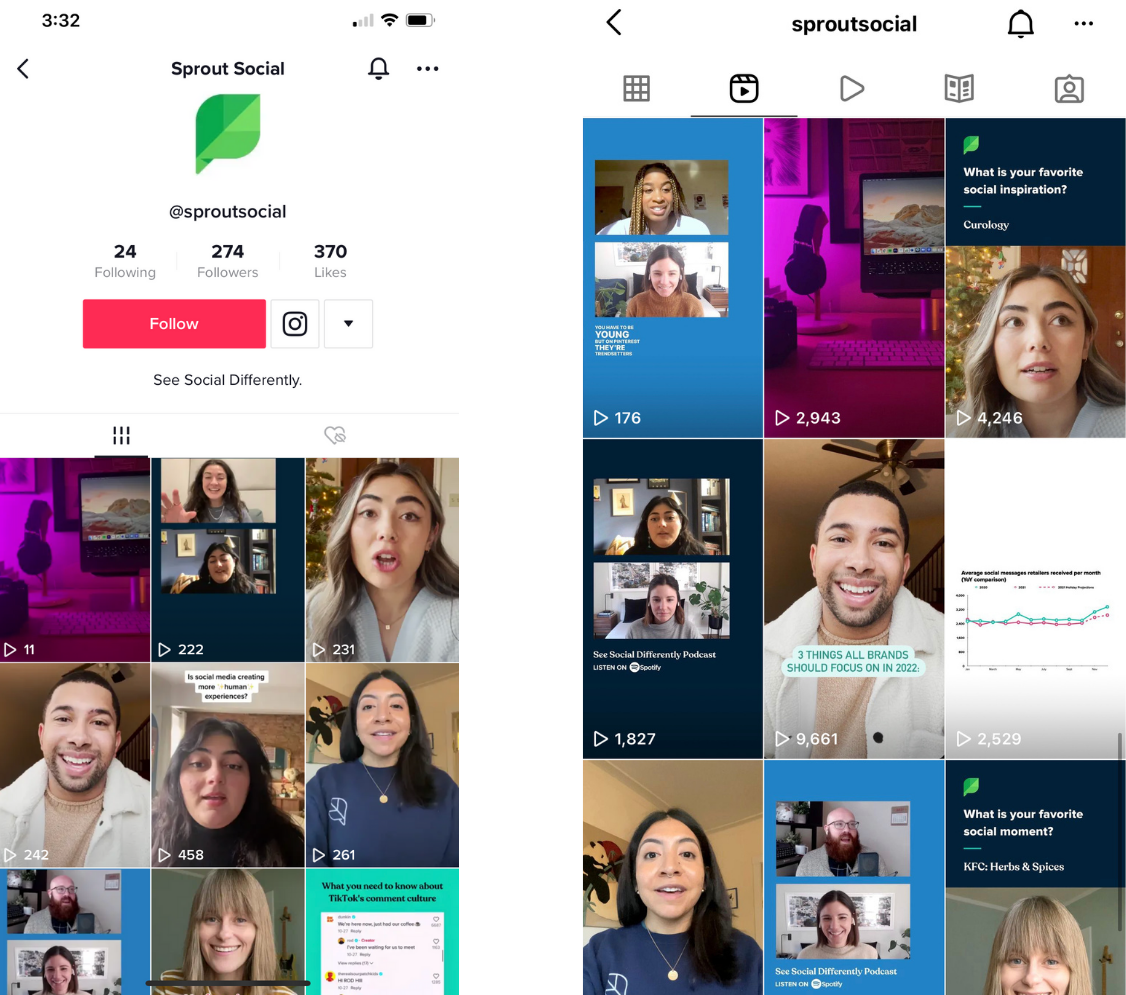
Pro tip: Beware of sharing your TikTok as a Reel—Instagram won’t promote Reels that have the TikTok watermark on them.
17. Share your video to Facebook
Before we all dive into the Facebook Metaverse, there are plenty of video formats to get creative with on the platform right now.
18. Share as a post
For in-feed posts, Facebook recommends vertical or square video.
19. Create a short-form Reel
With Facebook prioritizing short-form videos in the News Feed, appease the algorithm by repurposing your short-form videos and Reels from Instagram into Reels on Facebook.
Reels can be viewed in a new, dedicated News Feed section, or at the top of the regular News Feed where Stories and Rooms display.
Elect to have your Instagram Reels shared on Facebook automatically when you publish, or save them after publishing to reshare them on Facebook. (Heads up—you may need to add music back in on Facebook.)
20. Make a Facebook Story
Facebook Stories give you prime real estate at the top of the News Feed. With 500 million people using them every day, they’re a feature worth trying.
21. Create ads on your social media channels
Video can boost campaign conversion rates by 34%, and 87% of video marketers say they see a positive return on investment for videos.
If you have the budget for paid ads, stay competitive against Facebook’s organic reach and other brands’ paid content by turning your videos into ads.
22. Share your video to Twitter
Tweet out horizontal and square videos you originally made for Instagram on Twitter—as long as it’s 2 minutes and 20 seconds long or less. Just make sure you’ve resized to the ideal aspect ratios—square, portrait or horizontal.
Try posting your videos on Twitter as…
23. Share a short-form video
In the race to compete with TikTok, Twitter also announced they’re testing a short-form video “Explore” page feature. While this feature isn’t yet available to all, now is a good time to get used to video post best practices and identify which top-performing short-form Instagram videos you want to repurpose for this new vertical video Twitter feed.
Six updates including drag and drop content calendar have arrived!
Learn more: https://t.co/swR6HmPmXr pic.twitter.com/81dMJLUlHZ
— Sprout Social (@SproutSocial) February 7, 2022