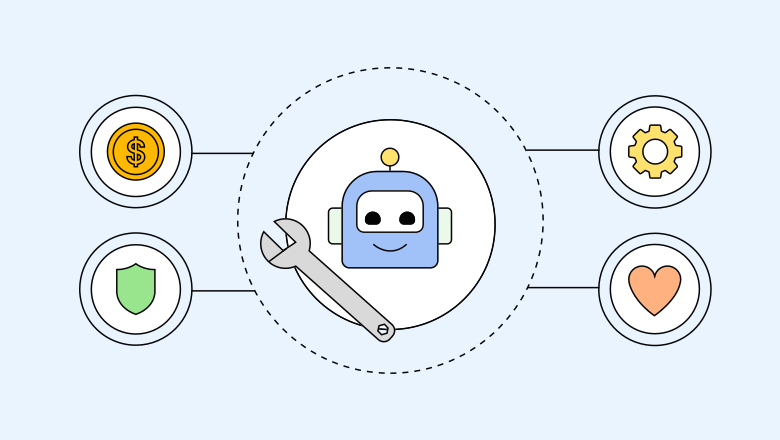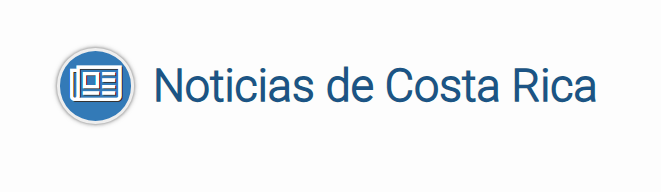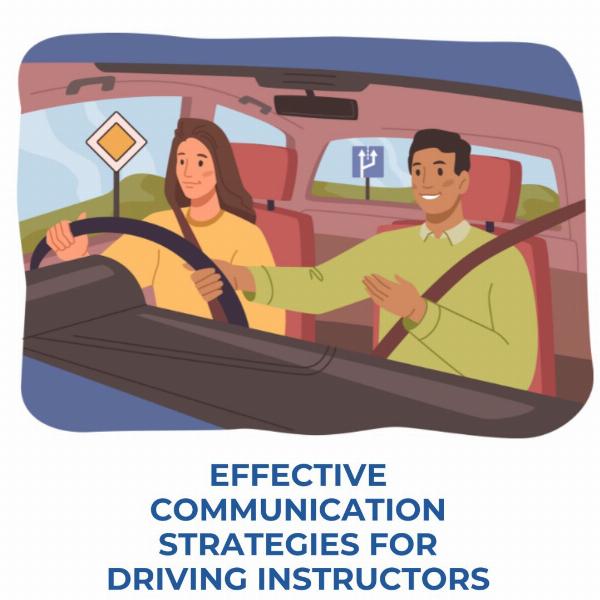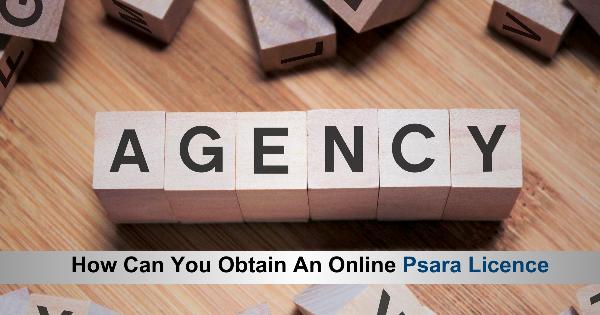Your brand's long-term success hinges on your ability to personalize customer interactions and turn them into memorable experiences. By doing so, you build customer trust and loyalty, making your customer service a competitive advantage. This, in turn, boosts your brand recall and earns you lifelong customers.
However, customer care teams face immense pressure from both customers and the organization. They’re expected to respond instantly to complaints and queries, know all the answers, and navigate complex workflows, fragmented data and siloed teams.
Fortunately, AI can help them make swift, smart decisions for the personalized service customers crave. According to The 2023 State of Social Media report, 93% of business leaders think AI and ML will play a crucial role in scaling customer care functions in the next three years.
Read on to learn how AI in customer service can help you build meaningful customer relationships and foster lifelong brand loyalty.
What is AI customer service?
AI customer service uses technologies like machine learning (ML) and text analysis to enhance customer care and improve the brand experience. AI tools automate workflows, unify messaging across channels, and synthesize customer data to reduce support times and provide personalized responses.
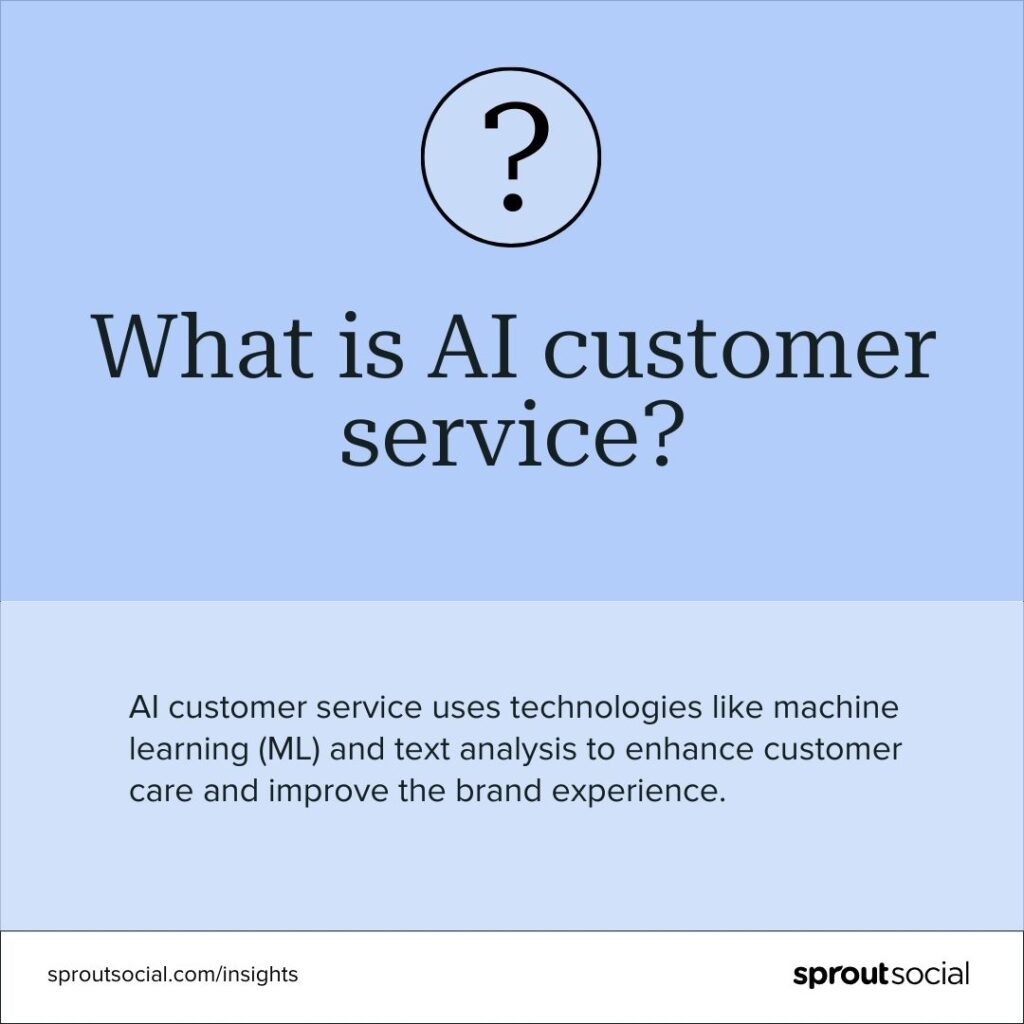
The benefits of AI in customer service
AI customer service helps brands improve and scale customer support functions without overwhelming agents. Here's a closer look at the benefits.
Scalability: AI tasks can handle large volumes of data and tasks simultaneously, making it easier for agents to prioritize inquiries during peak times, and as your business grows.Quick, 24/7 support: AI tools help provide round-the-clock customer support without the need for human intervention.Personalization: AI customer service enables teams to personalize responses and recommendations to meet the tone and sentiment of the customer.Consistency: AI tools help teams maintain brand voice and provide consistent responses, so all customers receive the same level of support.Automate repetitive tasks: AI automation inherits manual processes and consolidates tasks so customer care agents can focus on more value-added activities.Chatbots: Customer service chatbots enable you to instantly respond and resolve common requests while routing complex queries to specialized teams.Multilingual support: AI tools like chatbots automatically translate and respond in different languages, breaking down language barriers. This makes it easier to support a wider customer base and helps brands explore new markets.Cost efficiency: Brands significantly reduce operational costs because of AI capabilities that help scale your social media customer service without additional staffing and training costs.Customer insights: AI tools give you centralized customer insights. Over 40% of business leaders we surveyed consider sentiment analysis a key AI application for understanding customer feedback. These insights allow brands to address feedback comprehensively and benefit other teams like product, procurement and marketing.8 ways to use AI for customer service
Here are eight tangible ways to use AI for customer service to empower your teams and provide exceptional brand experiences.

1. Grow customer care at scale
Use AI to scale your customer service by automating and improving operations. For example, Sprout's AI-powered Case Management solution looks through and combines billions of social conversations across social networks and review sites to help agents manage queries more efficiently. It automatically monitors social media experiences, removes redundant data and keeps information up-to-date for quicker decisions.
Our solution updates customer cases in real-time and notifies agents of surges in @mentions, so they can be prioritized. It also assigns cases based on agent availability, increasing efficiency and speed while eliminating redundancies that duplicate work.
2. Create tailored, personalized responses
Customers don’t want to be nameless—they want to have a personal connection to your brand. And empathetic, personalized customer service is essential to that end. It increases customer engagement, builds loyalty and fosters long-lasting relationships.
But tailoring responses for every customer isn’t sustainable, especially when your team is managing customer requests from multiple channels.
AI customer service tools like Sprout’s Enhance by AI Assist help teams improve replies with AI-powered message response enhancements. This helps them quickly adjust their response length and tone to best match the situation.
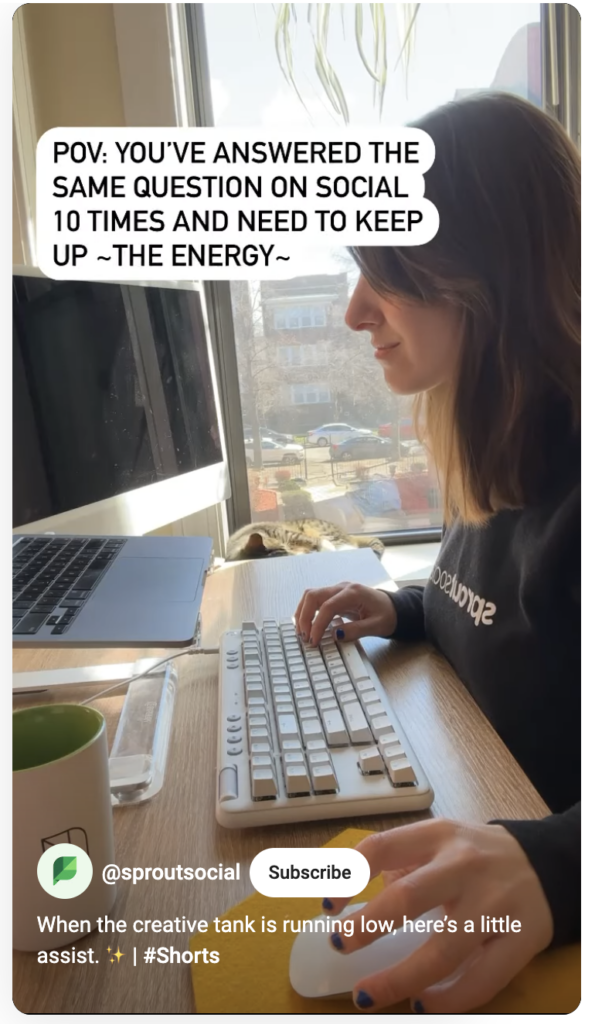
Teams can also automatically categorize sentiment in incoming messages to easily filter the inbox by Message Sentiment and quickly craft the best response to high-priority messages.
3. Set up customer service chatbots
Customer service chatbots help you connect with customers on- and off-business hours to give them timely support when human agents are unavailable. These bots can manage large volumes of messages and create a human-like experience.
Some are complex, such as online travel agency Priceline’s AI chatbot, Penny, which acts as a 24/7 concierge for bookings and offering local guidance.
Some are simpler, rules-based chatbots, which can be quickly built and added to social networks for real-time assistance. You can create one in minutes using Sprout’s Bot Builder on your X and Facebook accounts.
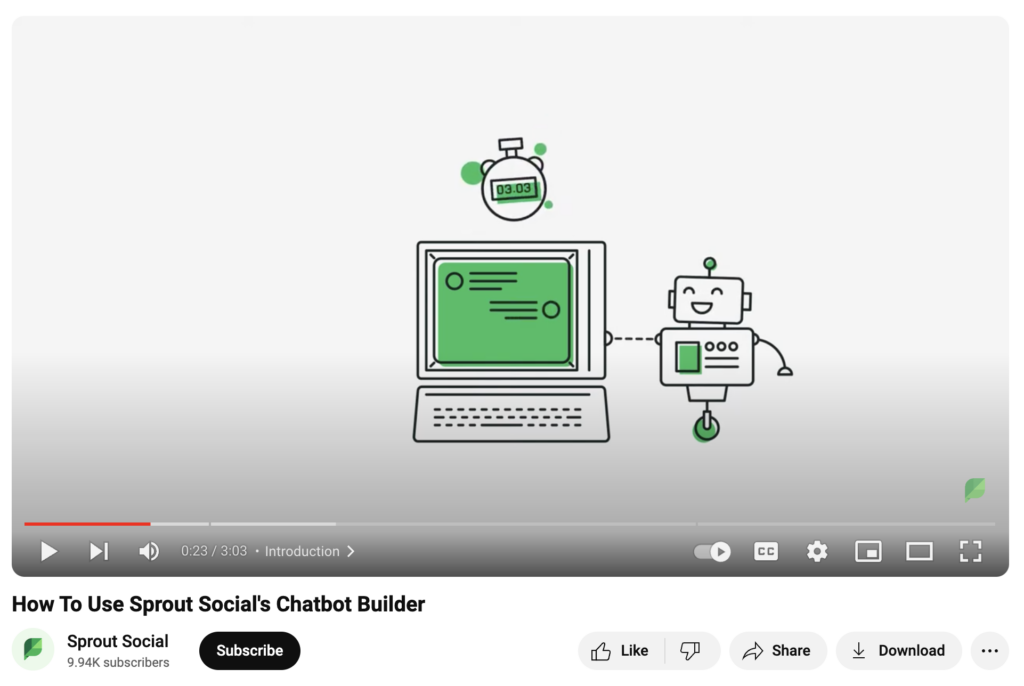
In the Bot Builder, select your chatbot profile and follow the wizard for instructions. You can choose a template with predetermined rules and script options, or add custom rules and responses, along with pictures and GIFs.
Once your chatbot is set up, all customer conversations will stream directly into the AI-powered Smart Inbox, which enables you to create filters. This helps customer care teams stay on top of incoming messages and prioritize responses without getting overwhelmed.
4. Analyze customer sentiment
Use sentiment analysis to draw insights from customer conversations across social channels, review sites and CRM tools like Salesforce. These insights show important themes, including information about competitors. They also help customer service, marketing and sales teams better meet customer needs. For instance, you can tailor ads based on demographics or adjust messaging based on competitor insights from social listening.
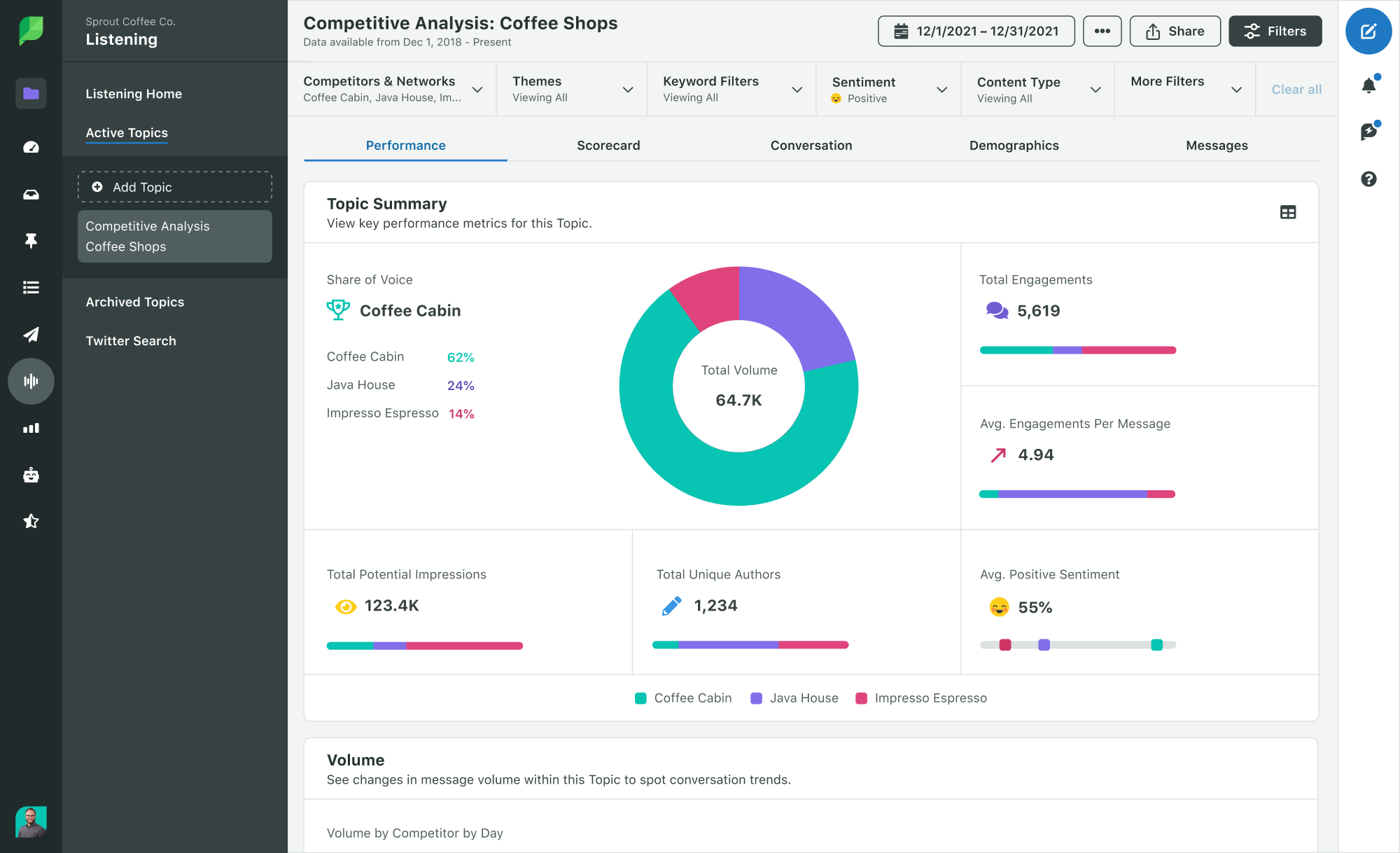
Sprout enables you to monitor sentiment in your social mentions across social networks and review platforms such as X, Instagram, Facebook and Google My Business. Focus your searches by keywords or specific queries, like complaints or compliments. Plus, track real-time positive, negative and neutral mentions, and analyze sentiment trends over time to enhance customer care.
5. Streamline workflows and increase team efficiency
Use AI in customer service to customize customer journeys and improve satisfaction by pairing your social data with your CRM.
Sprout enables you to do this through our Salesforce integration. Get a full 360-degree view of your customers and turn your social data into business-critical insights through a centralized dashboard.
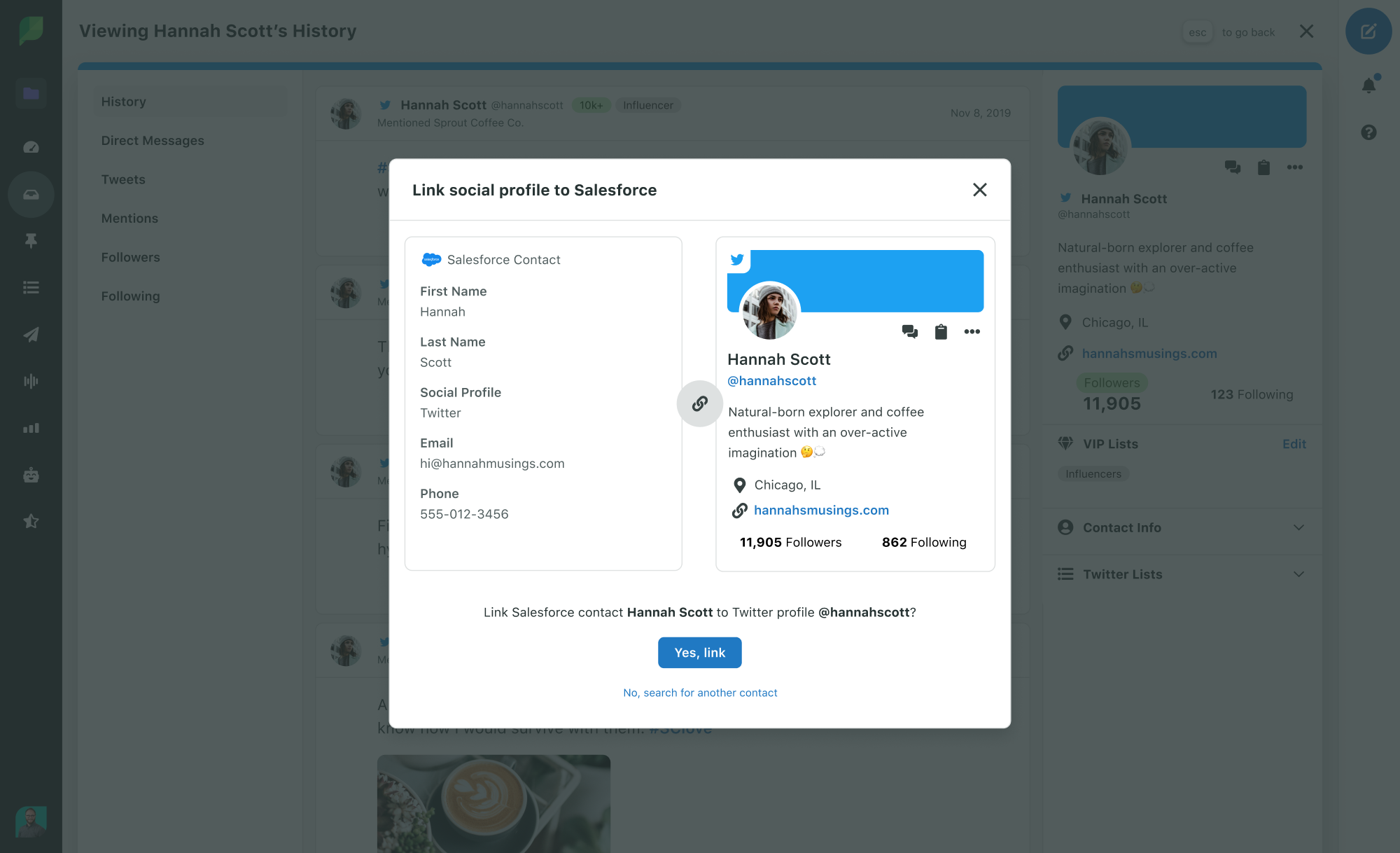
Resolve customer issues by using AI-enabled case routing, and get additional context from their social messages and conversation history. The integration unifies all networks and profiles into a single stream, which enables quicker responses. Plus, this helps your team give better, more personal support, reducing customer frustration and meeting customers where they are, rather than starting conversations all over again.
6. Collect market trends and insights
AI-driven topic clustering and aspect-based sentiment analysis give you granular insights into business or product areas that need improvement by surfacing common themes in customer complaints and queries. This includes insights on customer demographics and emerging trends—key to guiding your customer care strategy.
For example, use this data to add more information to your resource center about what your audience cares about or update frequently asked questions (FAQs) from customers. This improves transparency for potential customers in the decision-making phase who are browsing products. It also helps brands cater to existing customers and provide support when they need it without requiring agent intervention
Sprout's AI and machine learning can help you get important information from social and online customers. This gives you a complete view of how customers feel about your products and services.
7. Anticipate customer needs through predictive analytics
AI technologies like predictive analytics look at old and current customer interaction data to help you predict future customer needs, trends and behaviors. This helps provide proactive and personalized support, and allocate team resources more efficiently, especially during peak periods. Predictive analysis also helps the larger organization by predicting potential issues brands can address proactively.
You're also able to identify customers who are at a high risk of leaving the brand. This helps you build targeted programs for customer outreach with personalized support and promotions.
8. Set up self-service virtual assistants and smart routing
AI-enabled self-help portals and virtual assistants (VAs) analyze and understand customer queries using natural language processing (NLP) to automatically provide relevant information and steps for troubleshooting.
These tools also find more complicated questions and send them to the right customer support teams so customers don't have to switch between many agents. This increases customer satisfaction while freeing up agents to handle more complex queries that need personal attention.
These tips give you an overarching view of how to use AI in your customer care operations. If you’re beginning with social customer care, here are five ways to quick-start using AI.