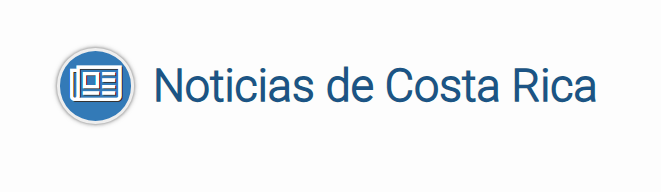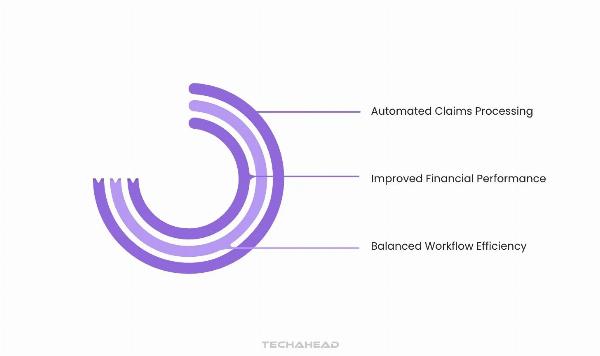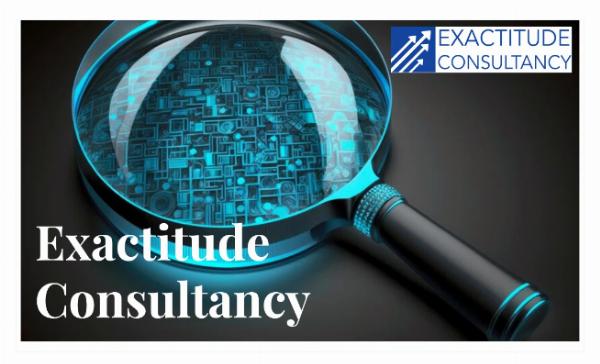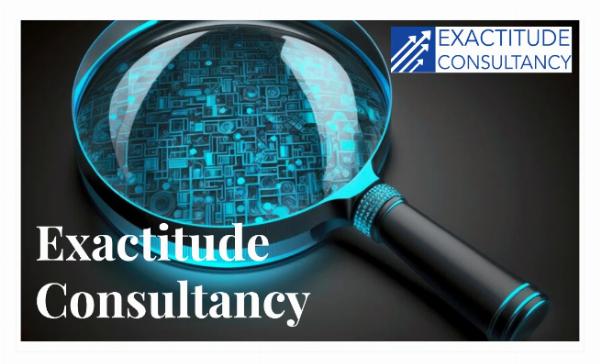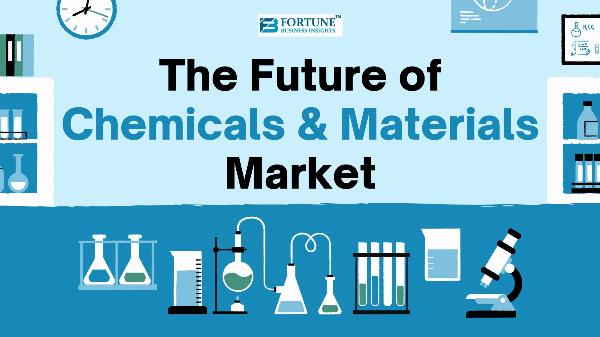When running social media for your business, it's important to be on top of all aspects of your accounts. This can even include your post archives, and tweets your company (and past marketers) may have published years ago.
While it might seem silly to spend any time searching your Twitter (rebranded as 'X') history and navigating through past content, I can assure you it's not.
Let's talk about how to search your Twitter history before jumping into several reasons why you might want to do so.
How to search Twitter history
While you might have forgotten about that tweet you sent when just starting your business five and a half years ago, Twitter has not. Back in 2014, Twitter gave users the ability to search through every tweet that has ever been sent, making it just as important to keep up with your past content as your present content.
Luckily for you, Twitter has tons of great search features that allow you to dive deep into your brand's Twitter history.
You can also use Twitter advanced search operators and techniques to make customer service and engagement strategies easier to implement.
To access Twitter advanced search, click here. You'll be greeted with a pop-up that looks like this:
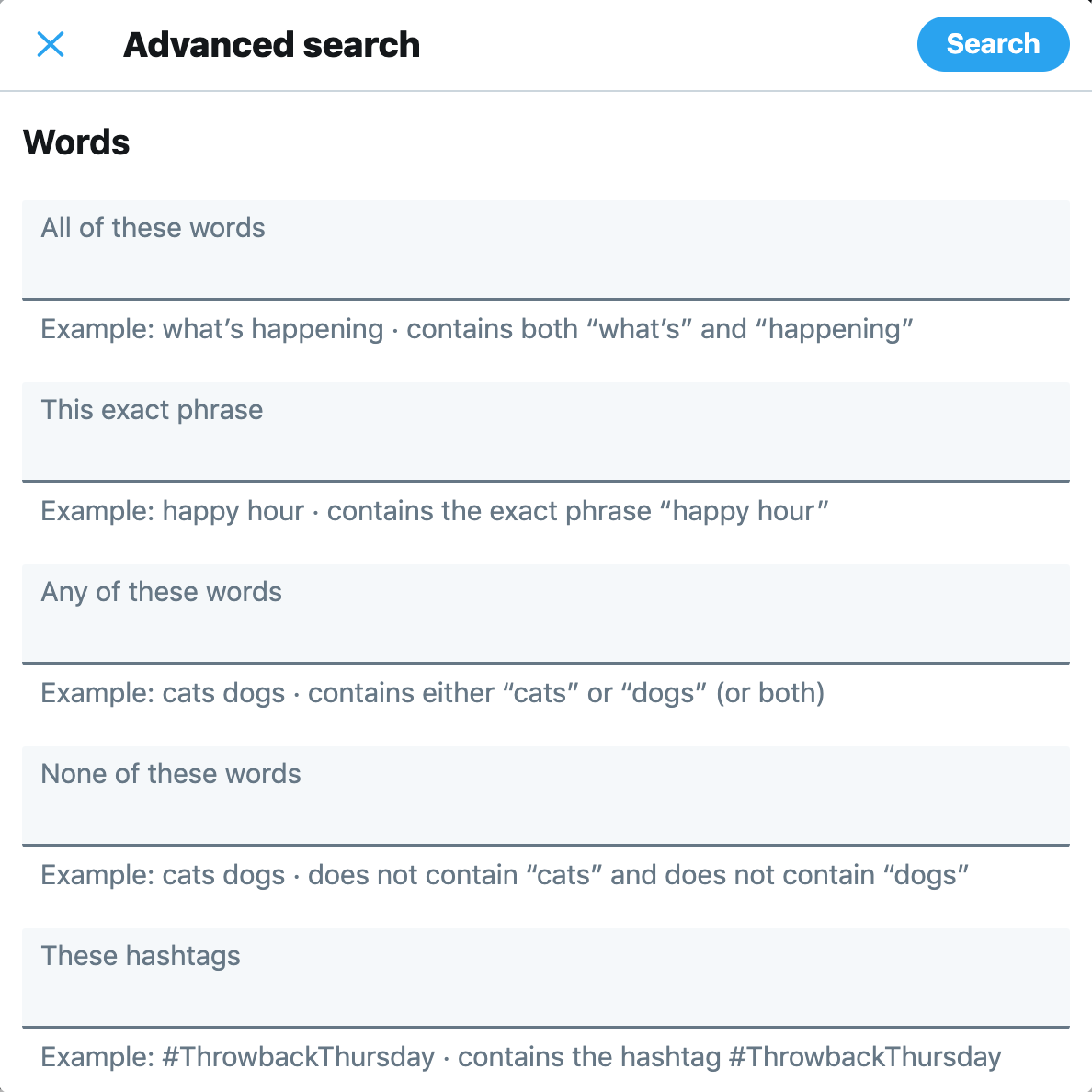
There are three different sections:
Words: This is where you can input key words, phrases or hashtags that you want to search in tweet contentAccounts: This is where you can input Twitter handles that you want to search tweets by or mentioningDates: This is where you can input a specific date set to view tweets from a certain time periodScroll down to the Accounts section and type in your Twitter handle to ensure you only find results from your own tweets.
Then you can start searching your Twitter history for various keywords, hashtags and more.
If you had a past business name, you can search for tweets where you mention it and remove them to avoid confusing new customers.
Here are a few additional tips for how to come up with relevant or potentially problematic keywords for old tweets you may want to delete:
Old brand hashtags or names of discontinued productsCommon variants or misspelling of your brand nameLocations that could be relevant to your brand, which may include closed business locations.Nicknames or variants for your brand or product namesYou might also try searching for old promotional or campaign hashtags and removing those tweets if the deals are no longer relevant.
You're also able to check out all of your tweets from a certain date range. Try look at a few months at a time to make sure you can scrub anything that might not be relevant to your brand anymore.
There are many different things to check up on, and each brand's searches will be different depending on what strategies you’ve used in the past.
How to search Twitter history using Sprout Social
Sprout Social makes it easy to search past conversations you've had on Twitter to keep track of customer service conversations and complaints.
Simply head to your Sprout Social dashboard, click the search icon in the right corner of the top navigation bar and conduct a People Search to find your search history with various Twitter users.
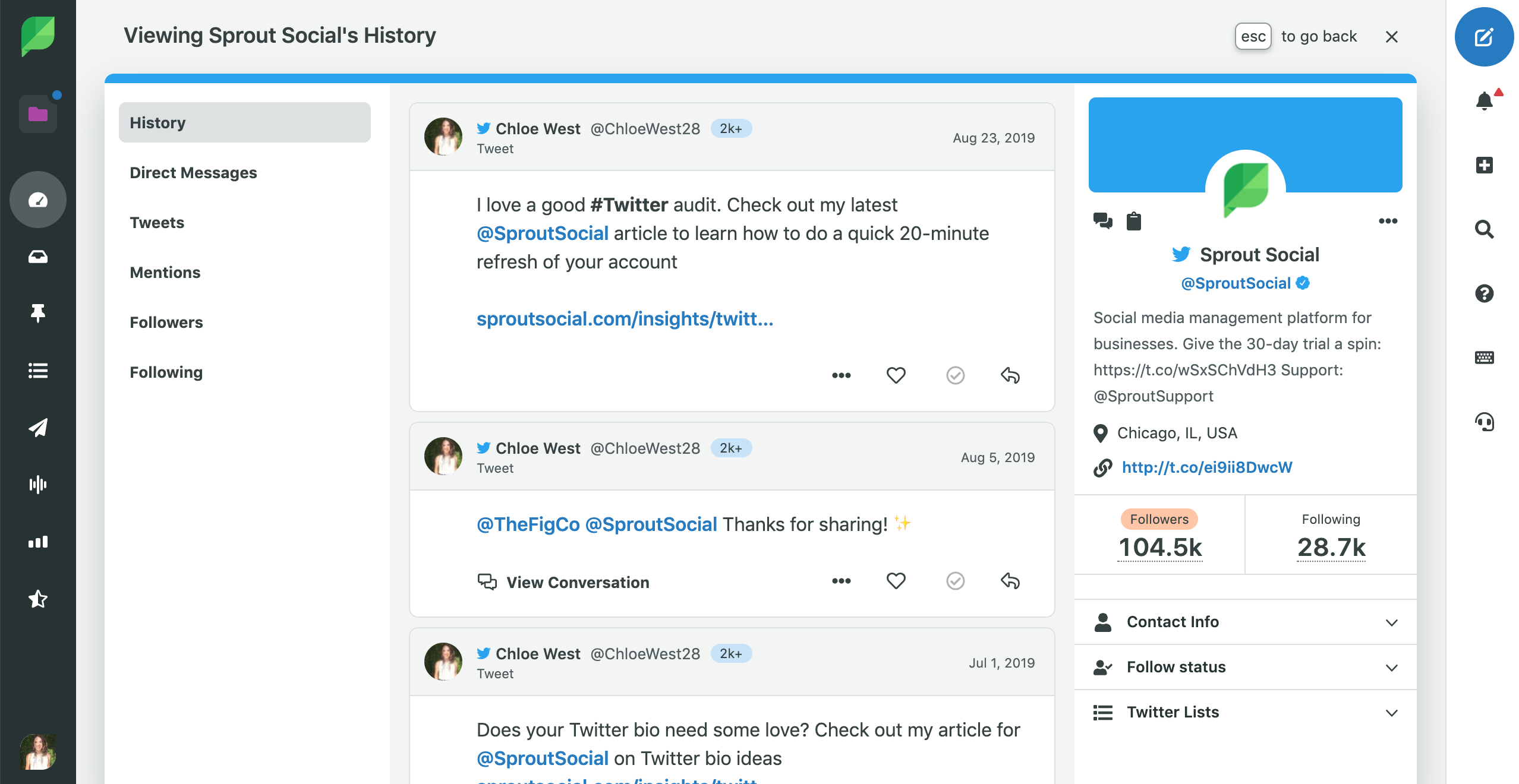
You'll be able to see every tweet you've sent mentioning that handle or that's in direct response to one of their messages.
You can even use this area to add a note about the account or add in contact info for the user so you have something to reference in the future.
Why you should search your Twitter history
Now that we've covered how you can check out all of your past tweets and account mentions, let's talk about why you would want to do this.
It might seem tedious to go back and check on your past Twitter history, but I promise there's a method to this madness. Here are a few reasons why you want to search your Twitter history every so often.
1. Reshare past content
Hey, I get it. Creating consistent social media content can be HARD. And I can guarantee you that even the most loyal of your followers don't remember what you shared a few years ago.
Search back through your history to find old content that you love and is still relevant and share it as a brand new post. This is a great way to make your Twitter management easy during a busy time or when you've hit a creativity block.
You could even create a series where you retweet your old content so that your audience can see the types of things you used to share. You can quote tweet it and add a hashtag like #yourbrandhistory – just replace 'your brand' with your company name – or resurface these tweets as part of ‘on this day’ posts that highlight brand history.
On this day in #DisneyHistory: Magic Kingdom Park opened in 1971 & Epcot debuted in 1982! pic.twitter.com/SrvNfcR2UB
— Disney Parks (@DisneyParks) October 1, 2019