Threads is one of the newest platforms to enter the social landscape and brands are already trailblazing by adding their spin on the app. Businesses must consider how to use Threads to shape a new user experience and support their overall Instagram marketing strategy. In this article, we’ll explore the connection between the two platforms and show you how to use Instagram Threads for business.
What is Instagram Threads?
Threads is a text-based social messaging platform focused on fostering authentic conversations. Threads was developed by Meta’s Instagram team and launched on July 5, 2023. One of the platform’s unique features is the ability to create a Threads account on Instagram without leaving the app. Signing up for Threading on Instagram is part of Meta’s plans for incorporating the platform into the fediverse, also known as decentralized social networks.
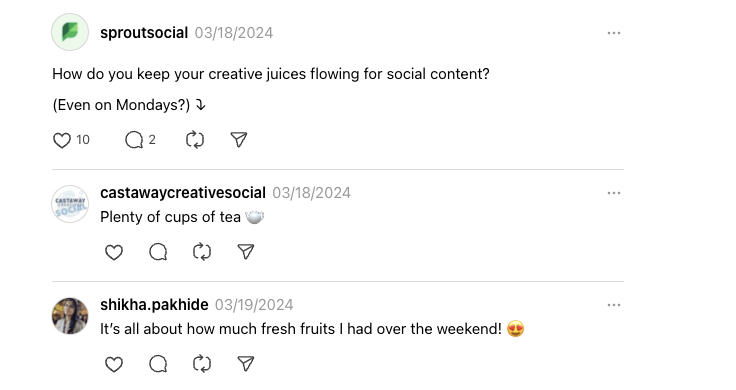
With a 500-character word count and the ability to share text, images and links, Threads is primed for interaction and sparking conversation.
Who is using Instagram Threads?
In Meta’s Q4 2023 earnings call, Mark Zuckerberg announced Threads has over 130 million monthly active users. According to Data.ai, India, Brazil, Japan, Mexico and the United States lead the way in app downloads. SensorTower data shows 37% of users fall into the 18-24 age range.
As more users sign up for Threads via their Instagram accounts, marketers should consider how to take advantage of the emerging platform through testing and experimentation.
How to create an Instagram Threads account
Follow these steps to create a Threads account:
If you already have an Instagram account, go to your profile and click the Threads logo. From here you can download the app and continue the registration process. You can also download the Threads app from the App Store or Google Play Store.
2. When the Threads app opens, you’ll be prompted to log in with Instagram. If you have multiple Instagram profiles, you can toggle between them and link each to separate Threads accounts. Simply click Switch Accounts at the bottom of the screen.
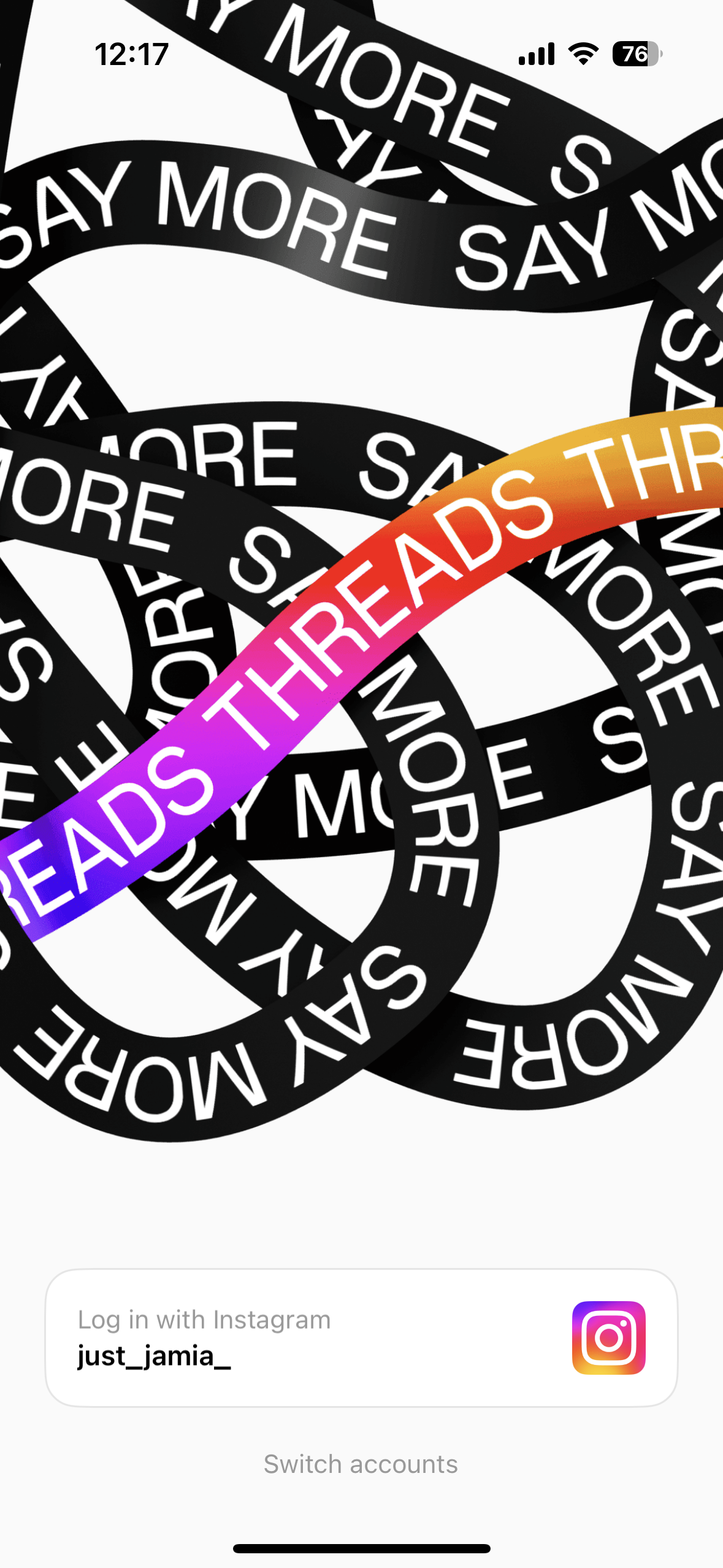
3. Customize your Threads profile by adding a name, bio and any links. You can import these details from your existing Instagram bio or type in new information.
4. Select your privacy settings. You can choose a public or private profile. With a private account, only approved followers can see and interact with your posts.
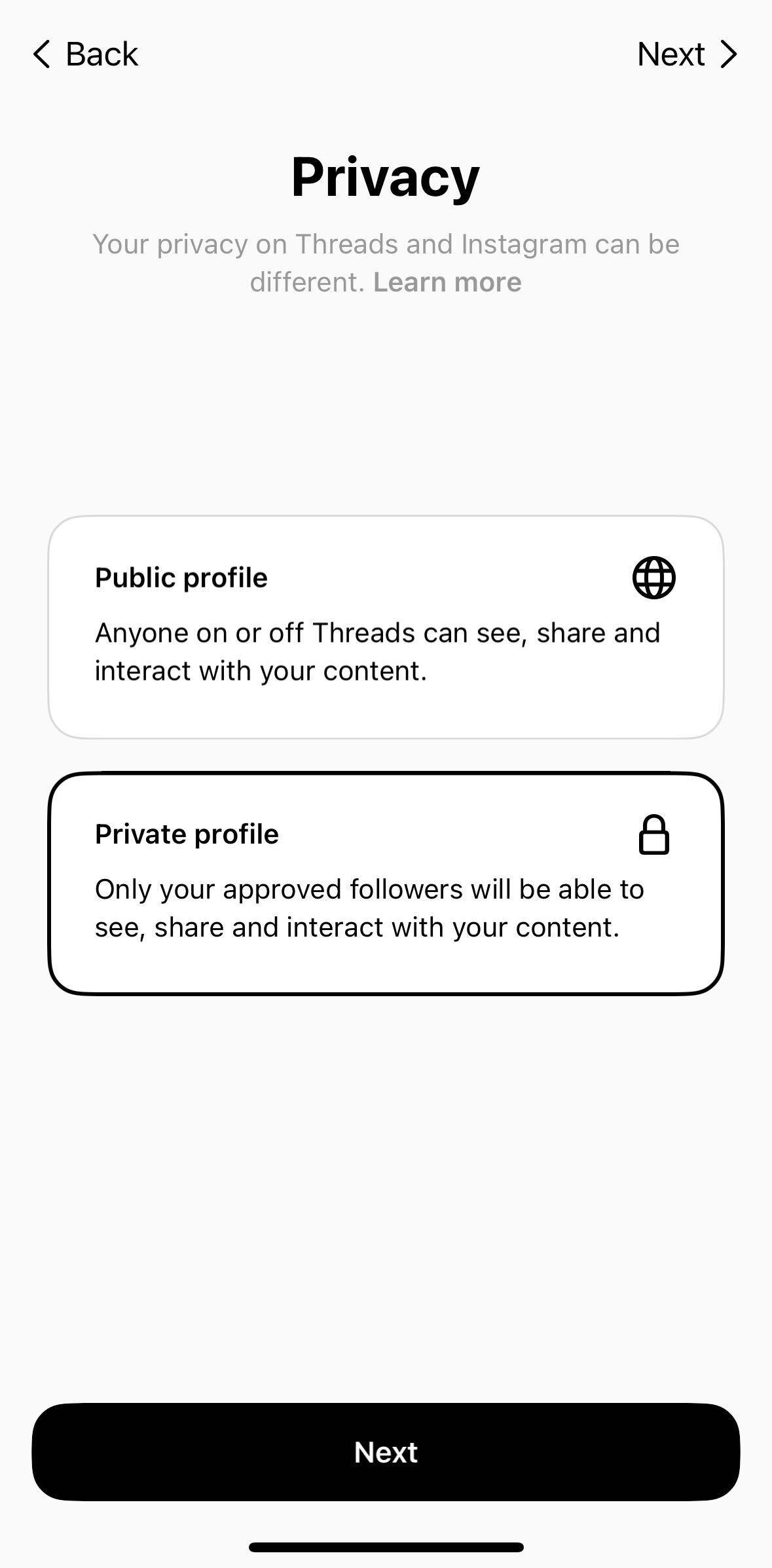
5. At this point, you can decide if you want to auto-follow the accounts you follow on Instagram, or if you’d like to select your following from scratch. If you want to follow all of the accounts on Instagram, select Follow all. If not, select the accounts you want to follow.
6. On the final registration screen, you’ll be asked to accept several terms and conditions:
Threads is powered by Instagram and the data collected from both platforms will be used to personalize experiences and ads.If you have a public Threads profile, anyone can see or interact with your content.Future versions of Threads will work within the fediverse.By joining Threads, you agree to Meta’s Terms and Policies.If you want more details, click the Learn More link in each section.
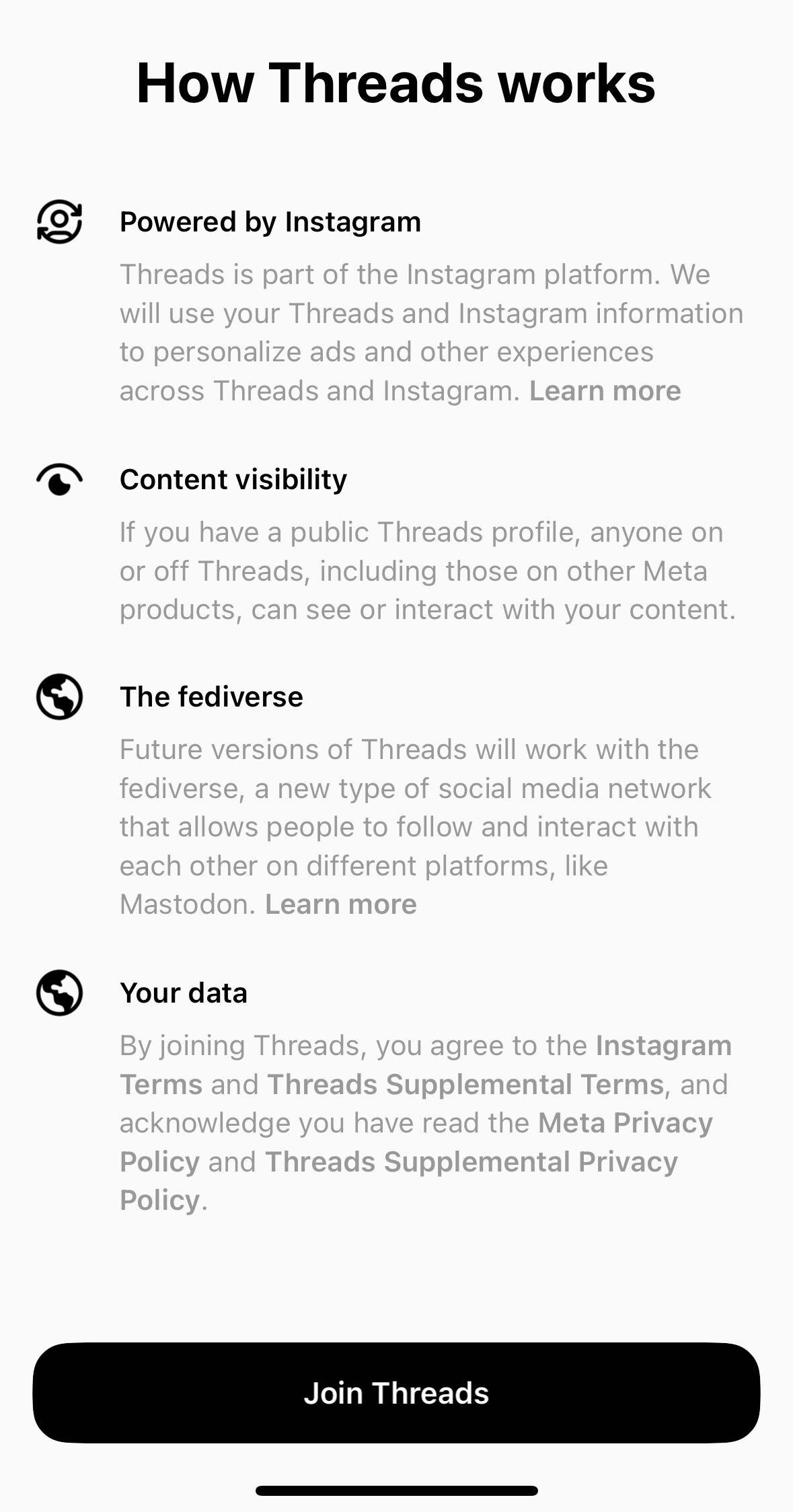
7. Tap Join Threads to finish the registration process, and you’re ready to start using Threads.
How to use Instagram Threads for business
Since Threads integrates with Instagram, you can take a cross-channel approach to your marketing strategy. For instance, you could link your Threads account on your website or share links to your blog. You can also seamlessly share content between the two platforms—even use Instagram Stories to direct users to specific posts on Threads.
These are just a few basic examples of how to use Instagram Threads for your business. As an emerging platform, there’s more to be discovered for early adopters willing to test and trailblaze.
When Meta launched Threads, Sprout’s social team spent months experimenting on the platform to understand its impact on the industry. We focused on prioritizing quality engagements. For example, we shared this Thread after Elmo went viral in early 2024:
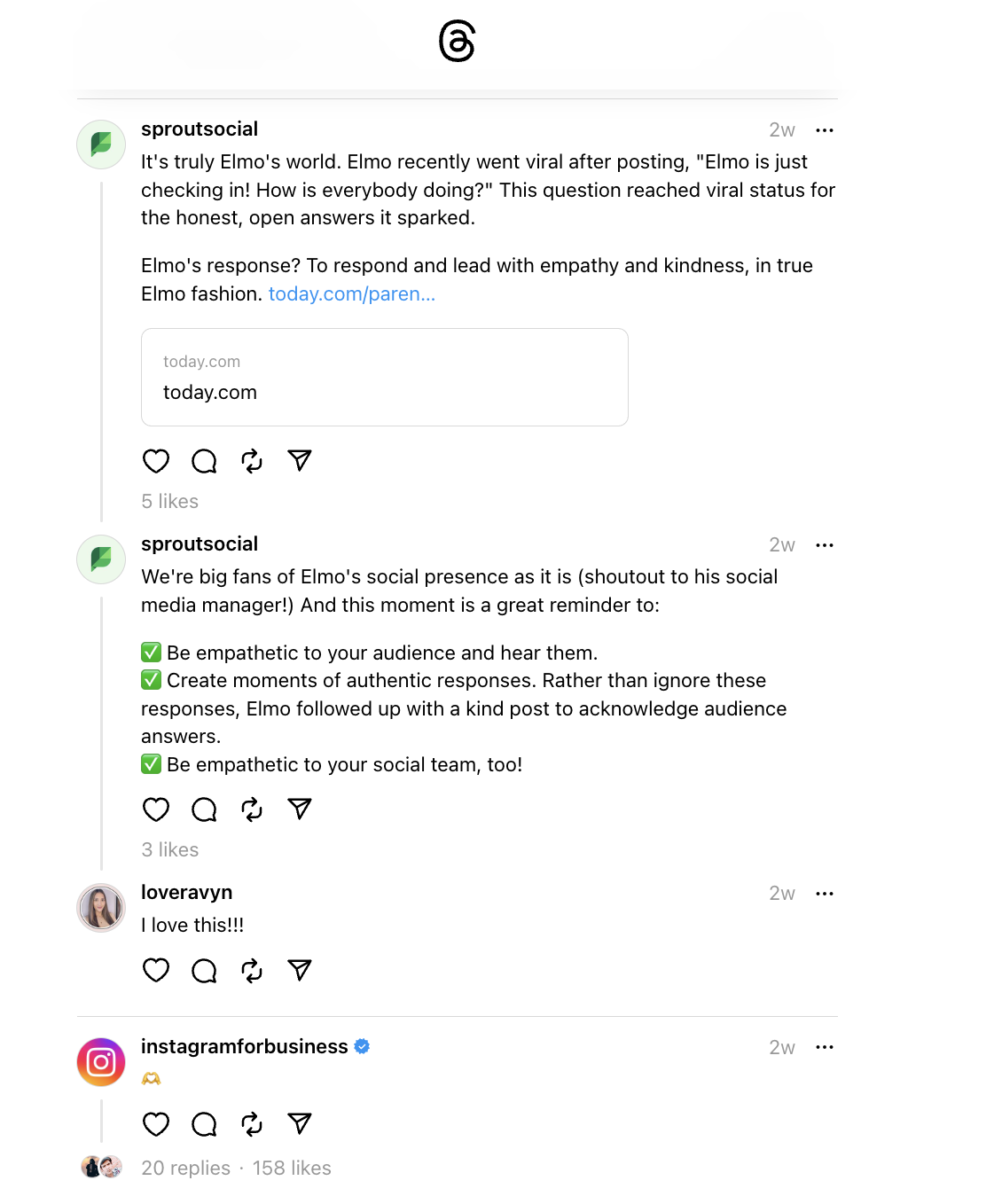
Like Sprout, there are a heap of brands on Threads using the platform to nurture audience engagement, ignite conversations and support their overall social media strategy. You can find brands doing everything from sharing memes to hosting polls—the sky's the limit on Threads.
Target is a great example of a brand adding a unique spin on Threads. The popular retailer adds a refreshing twist to promotional posts by sharing interactive, engaging content. You’ll find videos from cross-channel campaigns like the one below that promotes Target Circle Week:
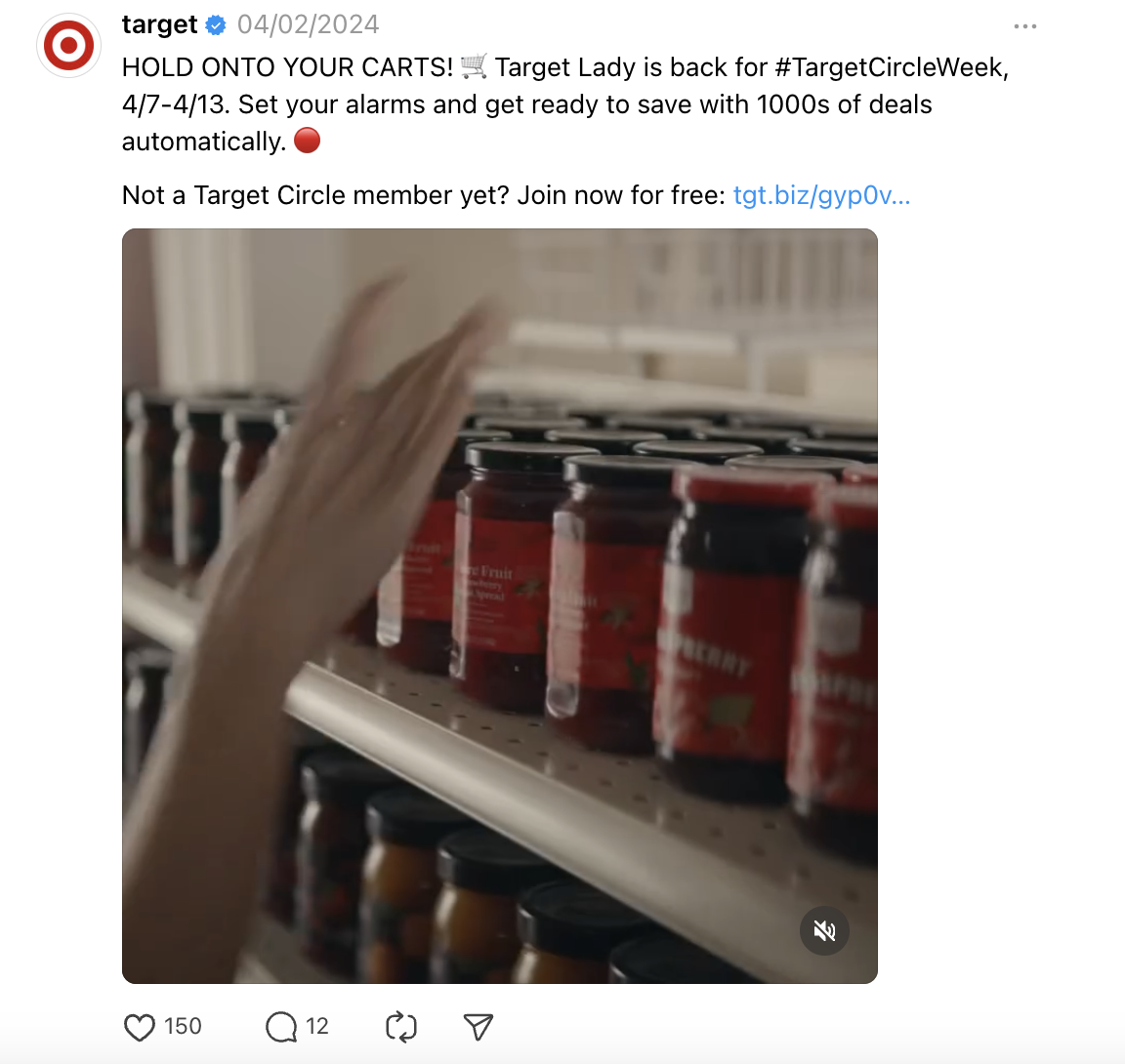
Target also uses Threads for platform-specific content that supports their brand story. Take a look at this pinned carousel post showcasing Target photos from 1962:

Figma is an excellent model for both B2C and B2B brands. The collaborative interface design platform uses Threads to share conference promotions, mini tutorials for product updates and timely memes. In the post below, they share an eclipse-themed post in honor of the April 2024 solar event and Figma’s eclipse functionality:
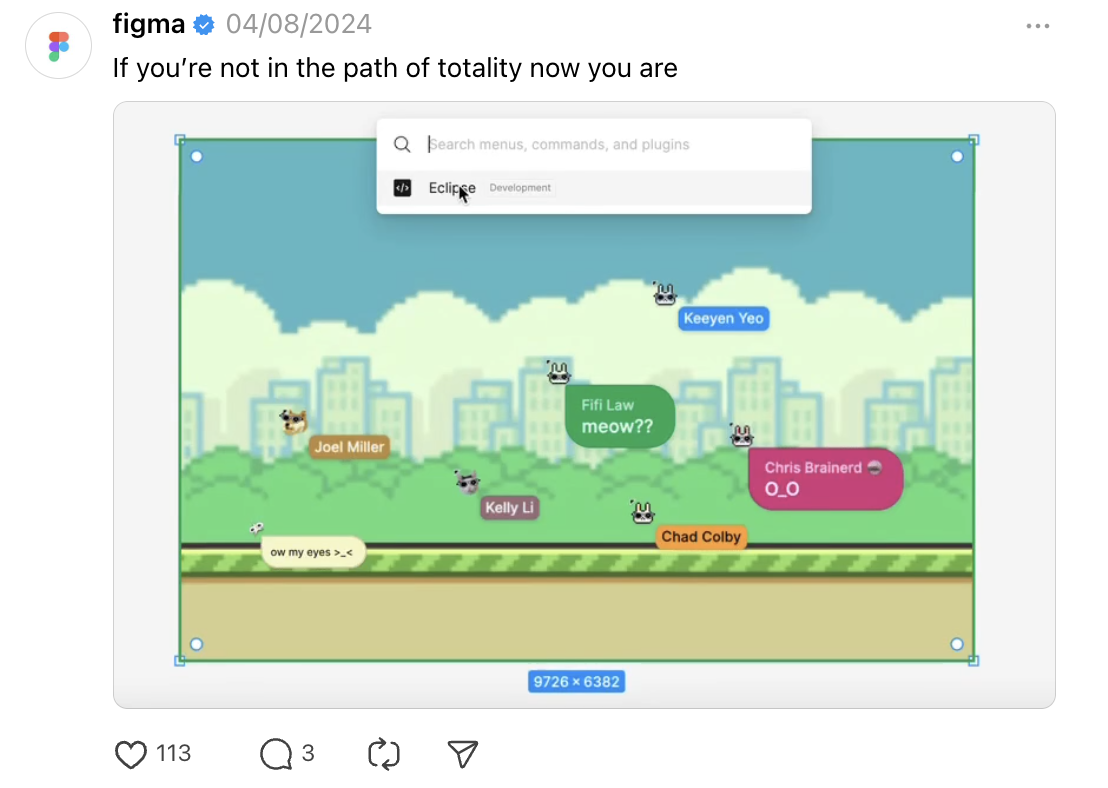
Looking for a social media software to help manage your Threads strategy? Sprout has a Threads integration that enables you to schedule, publish and manage posts (text, image, carousel and video) and view metrics alongside the rest of your social content in our platform.
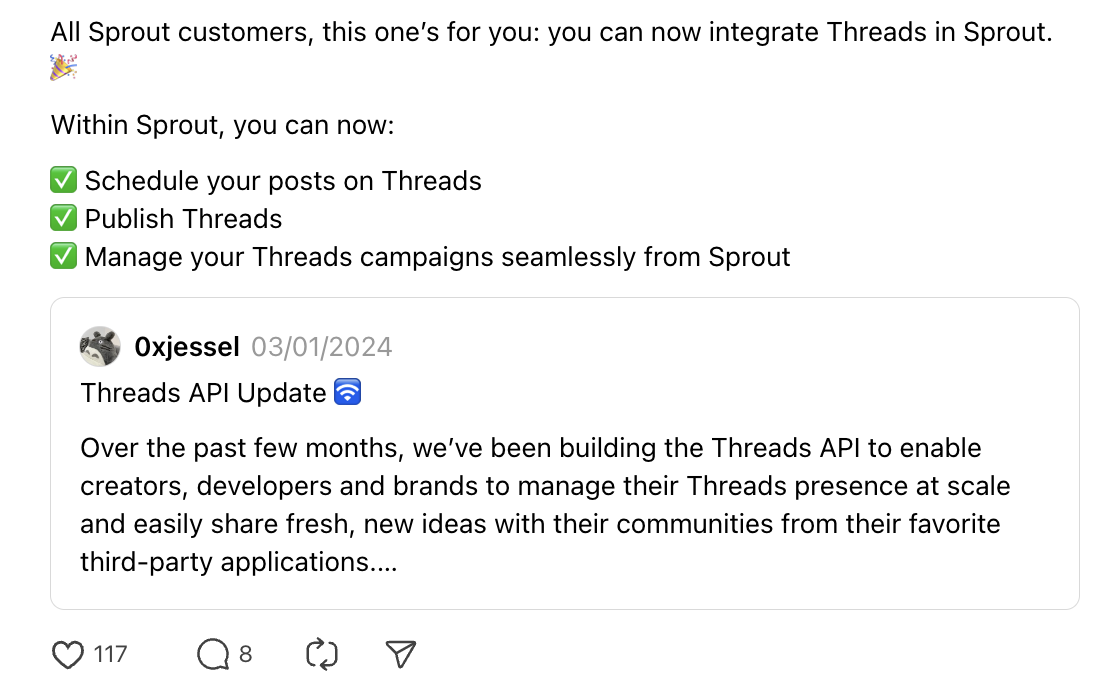
Instagram Threads vs. X
As text-based platforms, Threads and X (formerly known as Twitter) offer similar capabilities. Rather than comparing the two to determine which is better than the other, you need to understand the key differences between the two to help solidify the best strategy for your specific brand. And if your audience is present on both, you’ll need to keep the differences in mind so you can plan your content accordingly.
Here’s a quick overview of each platform:
Threads
500 characters maxFive-minute video length maximumPublic or private accountReply settings (choosing who can respond to your posts)Mobile and desktop accessIf you choose to delete your Threads account, it won’t delete your Instagram profileHashtagsX
280 character limit* (Premium users can share longer posts)Two-minute video length maximum*Public or private accountReply settingsMobile and desktop accessDirect messaging functionalityHashtags*Does not include X Premium or Premium+ members
Unravel your Instagram strategy using Threads
Brands can use Threads to support their Instagram and overall marketing strategy. Although Threads is new territory for all of us, there are tried and true methods that apply to all networks. Learn more about which social media best practices to follow whether you’re using a longstanding network like Instagram or charting your path on an emerging platform.
Instagram Threads FAQs
How does Instagram Threads work?
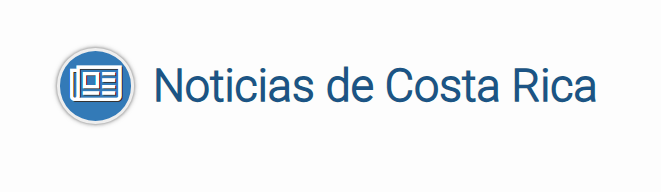

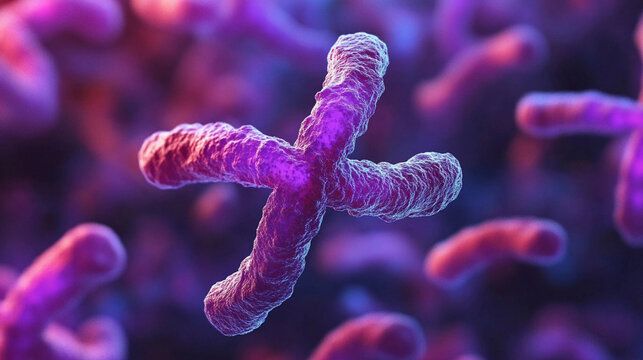



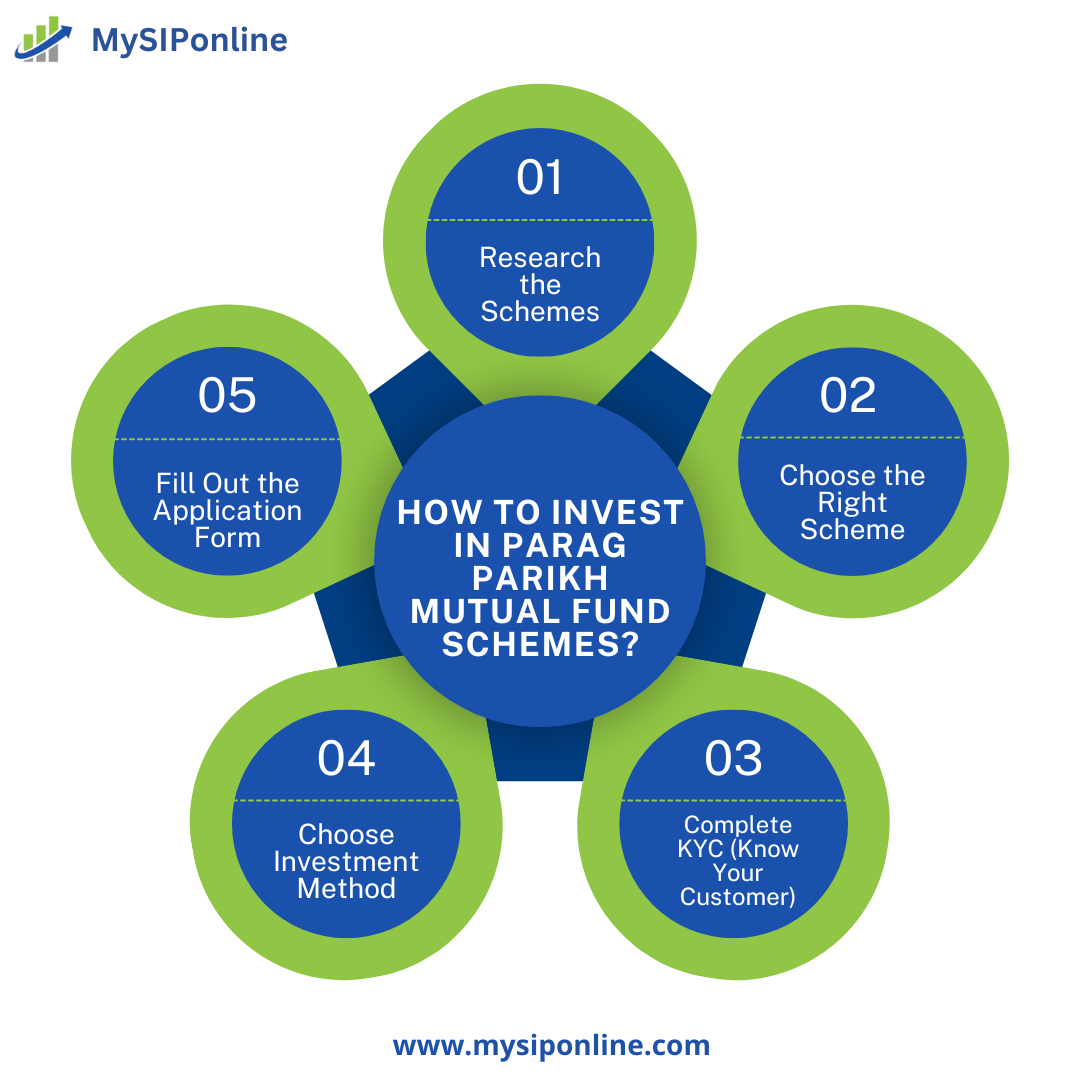
![Lobster Market Growth: Key Factors Driving Expansion to USD [9.6 Billion] by {2029}](https://noticiasdecostarica.com/zb_users/upload/2025/07/20250714121902175246674235065.png)





