I know what you’re thinking: “I’m pretty sure I understand the benefits of tagging on social media”.
The thing is, what we’re talking about has nothing to do with mentions or the @ symbol. We’re talking about Tagging—a game-changing Sprout feature that can demystify the performance of both your inbound and outbound social content.
Tags help social marketers group and categorize posts for flexible reporting on content, creative and campaigns. Customers across industries use them to unlock key performance insights and move their strategies forward. Even our own social team relies on a robust tagging structure to report on over 50 specific types of content across networks.
If you’re new to Tagging, we’re here to show you the ropes. And who better to help than Sprout’s social team? They’ll give you a peek behind the curtain so you can build your tagging foundation with confidence.
But first, how does Tagging work in Sprout Social?
Tags are used to categorize content, but not all tags work the same way. Think of “Tags” as an umbrella term to describe the overall concept of labeling posts. There are two subcategories of Tags that exist to help marketers report at a more granular level:
Labels which can be applied to posts, messages or assets that exist independently of a campaign. For example, you could use a Label to categorize and report on messages containing customer feedback.Campaigns, which group posts, incoming messages and assets that align to an overarching campaign, like a promotion or an event. You can also apply Labels to messages with a Campaign tag for more reporting options.To understand what this looks like in practice, let’s look at a hypothetical example. Say our social team is running a campaign to promote an event. They want to learn which content types generate the most buzz on social. To track this, we could create a “Sprout Event” Campaign tag and a series of Labels for each content type (static image, animation, video, etc).
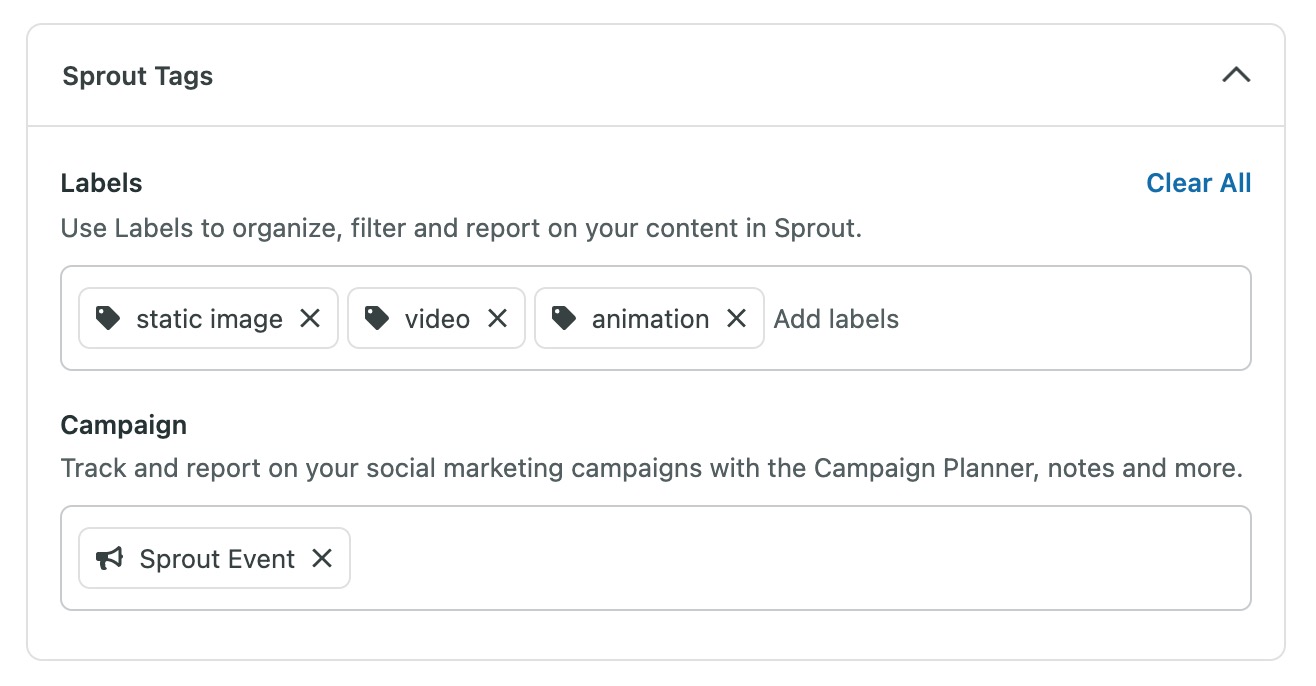
When it’s time to analyze, our social team can turn to Sprout’s Tag Performance Report, which includes tag, profile and message type filters. Our team uses these filters to compare performance between and within tags to identify trends, message volume, themes and post-level engagement.
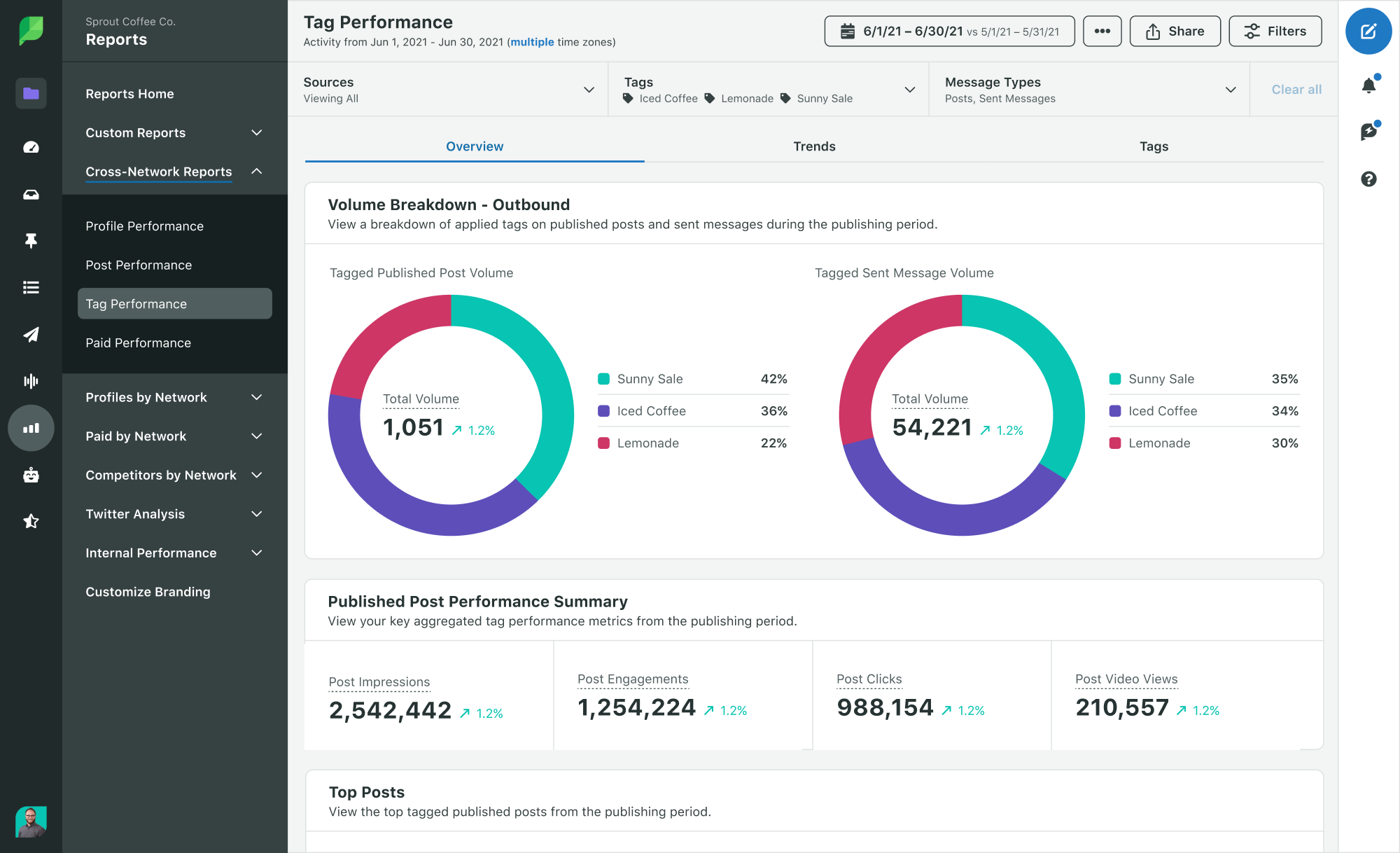
How the Sprout Social team uses Tagging
Now that you understand the basics of tagging, it’s time to get into how Sprout uses Tags. Our social team constantly audits our approach to yield more specific insights. Here are their three most common Tag use cases:
Use case #1: Outbound publishing
Social content planning is anything but random. Everything we post aligns to overarching themes that we decide on during our content ideation process. Sprout’s Social Media Strategists, Olivia Jepson and Jonathan Zuluaga, use outbound tags to understand how well those themes perform with Sprout’s audience.
Tags are one of the most powerful tools we have. They’re incredibly helpful for both day-to-day strategy decisions and reporting. They elevate how we’re able to see and analyze data.
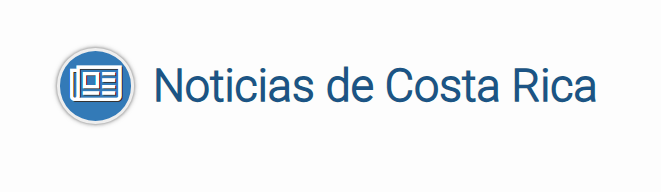

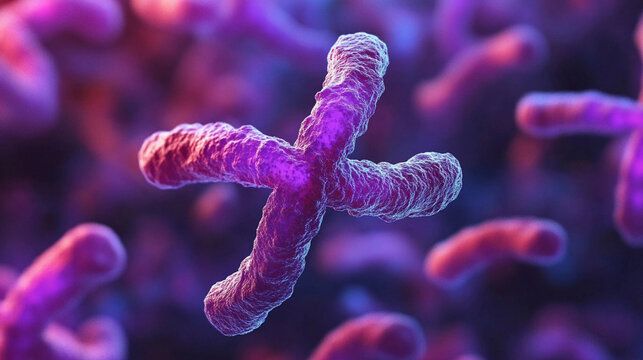



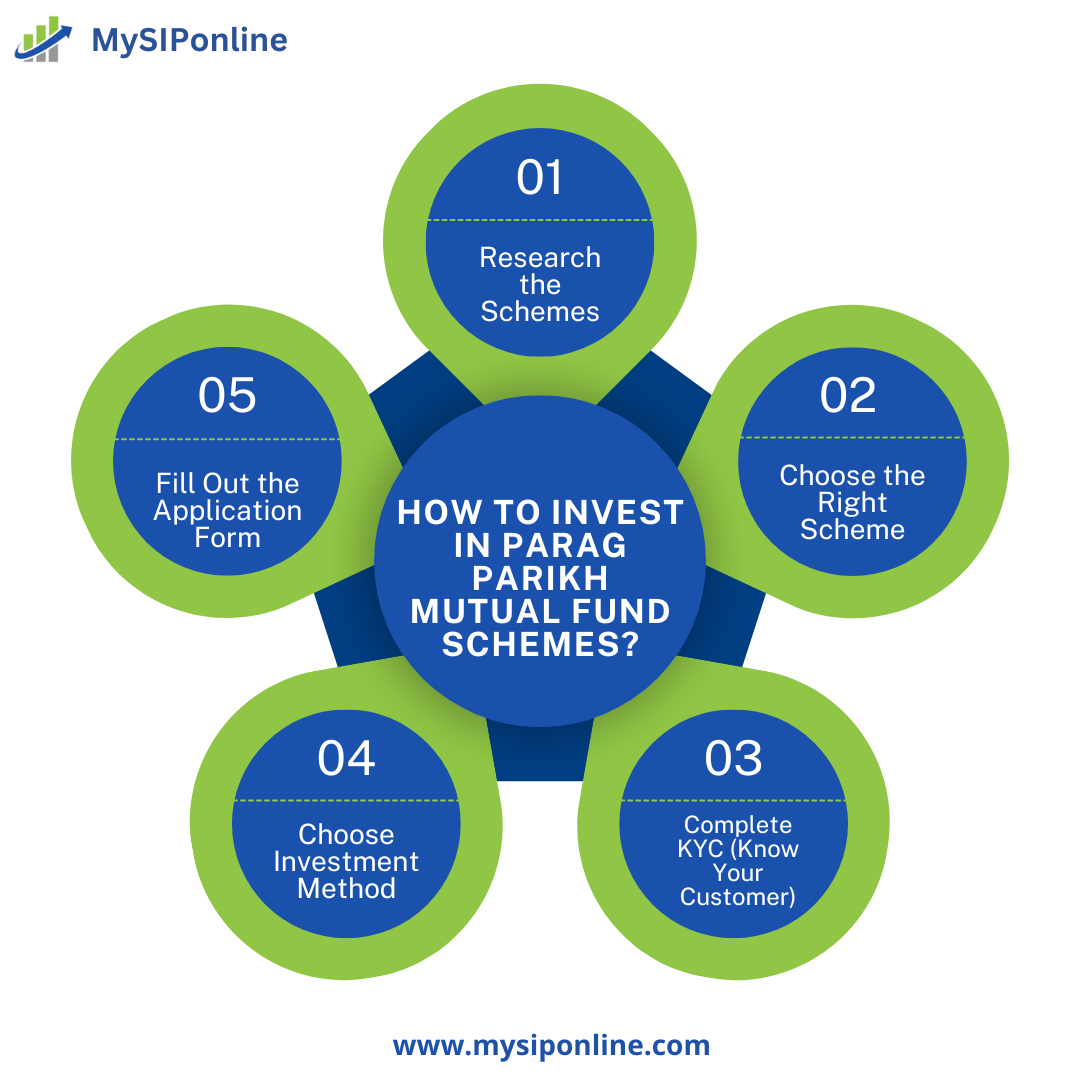
![Lobster Market Growth: Key Factors Driving Expansion to USD [9.6 Billion] by {2029}](https://noticiasdecostarica.com/zb_users/upload/2025/07/20250714121902175246674235065.png)





