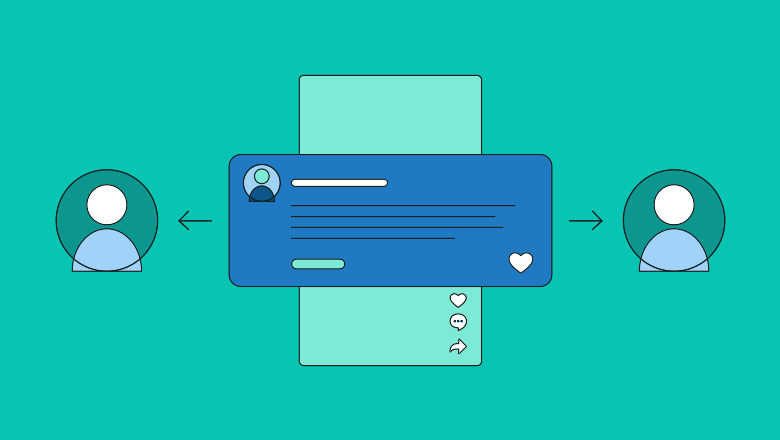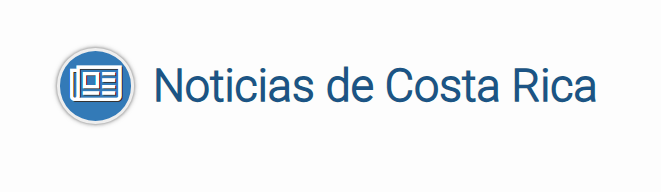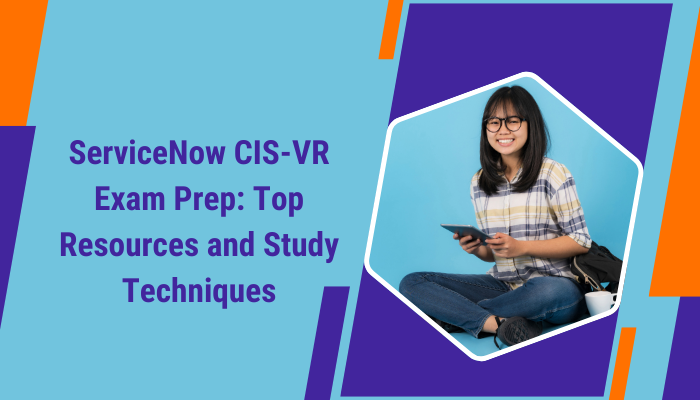TikTok comments: Everything you need to know to drive engagement
TikTok is known for its viral videos and trendy dances, but there’s another layer of the app that makes it so enticing: the comments. The TikTok comment section isn’t just for reactions either—it’s a playground for internet lore, themed threads and belly laugh-evoking jokes. With mega commenters cashing in on pleasing the crowd and Twitter repost pages like @commentsooc, many argue it’s the best part of the app.
Popular TikTok comments can gain thousands—sometimes even millions—of likes. Brands simply can not pass up on the potential reach earned from these authentic engagements. TikTok comments allow companies to connect with customers while building brand awareness, so take advantage of the chance to show how your brand can be funny, authentic or witty.
In this article, we’ll walk you through how to earn TikTok comments, FAQs and strategy ideas from top brands who are mastering TikTok comments.
Don’t buy TikTok comments, earn them organically
Let’s address the biggest lesson: Do not buy TikTok comments. Technically you can, but we suggest otherwise because it’s simply not worth it, especially when you can earn them for free.
Hired commenters and bots aren’t genuine ambassadors for your brand and will not provide the true insights you need to know about your customer base. At first glance, your comment section will appear flooded with comments and positive reactions, but your audience will catch on.
Save your resources, prevent mistrust and avoid getting called out in the comments for using bots.
When it comes to earning TikTok comments organically, there are a few things to keep in mind.
1. The hierarchy of the comment section matters
The comment section is ranked by likes. The app pushes popular comments to the top of the section, increasing visibility even more. The goal is comment-generated reach, so if a brand earns a top comment or video response, they’ve struck virtual gold. The TikTok algorithm rewards content with a lot of comment activity, making these videos more likely to show up on the For You page (FYP). An abundance of comments signals to the algorithm that a lot of users are interested, so it pushes it out to more FYPs.
2. Video responses add another layer of engagement
Video responses make TikTok’s comment section stand out from other social platforms. Video responses allow the original creator to directly reply to a comment with a video. The video response is embedded in the comment section for all users to see, encouraging even more engagement.
Use TikTok’s video response feature to continue the flow of the conversation. Brands can use video responses to answer questions, but they can also be used to recognize audience members. If a user earns a top comment via a request, suggestion or simply a funny remark, the brand can follow up with a personalized video response.
3. Brands comment on viral videos frequently
Commenting on viral videos is another common practice. If you go to the Discover tab, you’ll see trending hashtags with brands commenting on popular videos, taking advantage of the potential reach. However, social media marketers also interact with TikToks that directly mention their brand in the caption or video. Bonus points if the video aligns with the brand’s values or showcases new products.
4. Understanding the nature of the app is key
Another factor to keep top of mind is to stay true to the culture of the app. Be light-hearted and funny, but beware the fine line between creative and cringe. Understanding the nature of the app is key when navigating the comment section. Knowing how to craft relationships in the TikTok comment section should play a major role in your strategy, especially when building awareness with younger audiences.
These are just the basics to keep top of mind when developing your TikTok comment strategy. Embrace innovation by brainstorming new ways to cultivate dialogue with your audience and create lasting relationships.
How to turn on comments on TikTok
Ready to get started? Here’s how to select who can comment on your videos:
Go to your profile page and click on the three bars in the top right corner. Click on Settings and Privacy. Click on Privacy and scroll down to Comments.On this page, you can choose who can comment on your videos. You can select Everyone, Followers, Friends or No One. If your account is public, “Everyone” allows anyone to comment when the comments are turned on. If your account is private, “Followers” requires users to follow you in order to comment. 'Friends' refers to people on the app who you follow and follow you back.You can turn off comments on all of your existing videos here as well.You can also toggle comments on or off right before posting a video, or for a single existing video on the screen shown below:
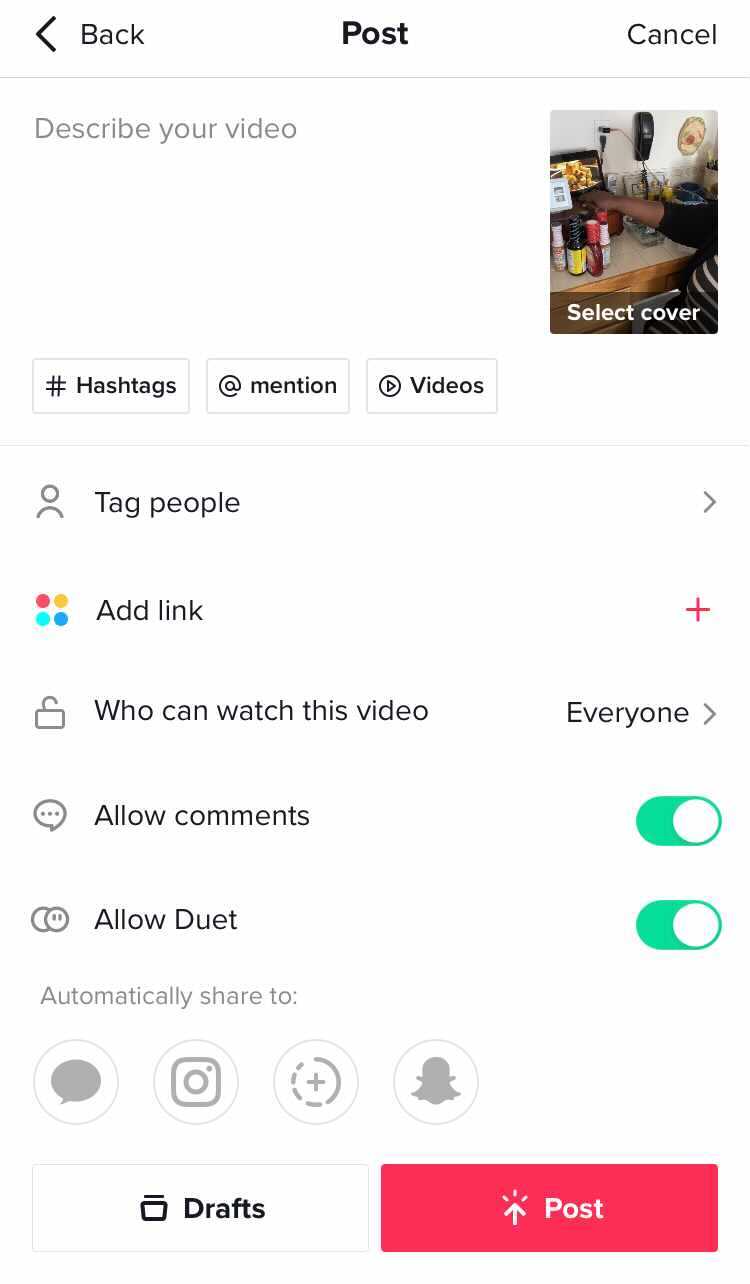
9 ways to make the most of your TikTok comments
From lively dance moves to challenges like the Adult Swim craze, TikTok is the hotspot for online for trends. Over the past two years, brands have participated in a variety of comment trends to help fuel awareness and reap TikTok's business benefits.
For example, user @ripkekenkenz said she would shave her head if the Detroit Lions commented on her video. And they did, along with a plethora of other sports teams, marking a trend where creators pander to brands to achieve virality and drive engagement. The video received over 30,000 comments, as of May 2022.
this is the best piece of accidental brand engagement I’ve seen on TikTok this year:
❤️ 2.3M likes📈 17.9M views 💬 comments from @Lions, @steelers, @Panthers, @Mariners + other brands such as Mercedes, Arby’s & manscaped (within hours of posting)
'even with the typo pic.twitter.com/Rzw90JFwkJ
— Alice Ophelia (@iamaliceophelia) December 2, 2020