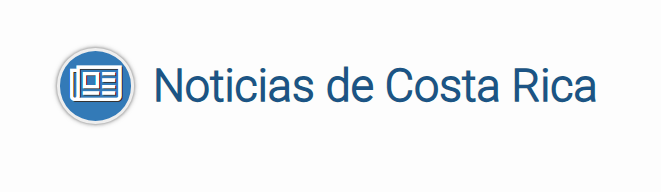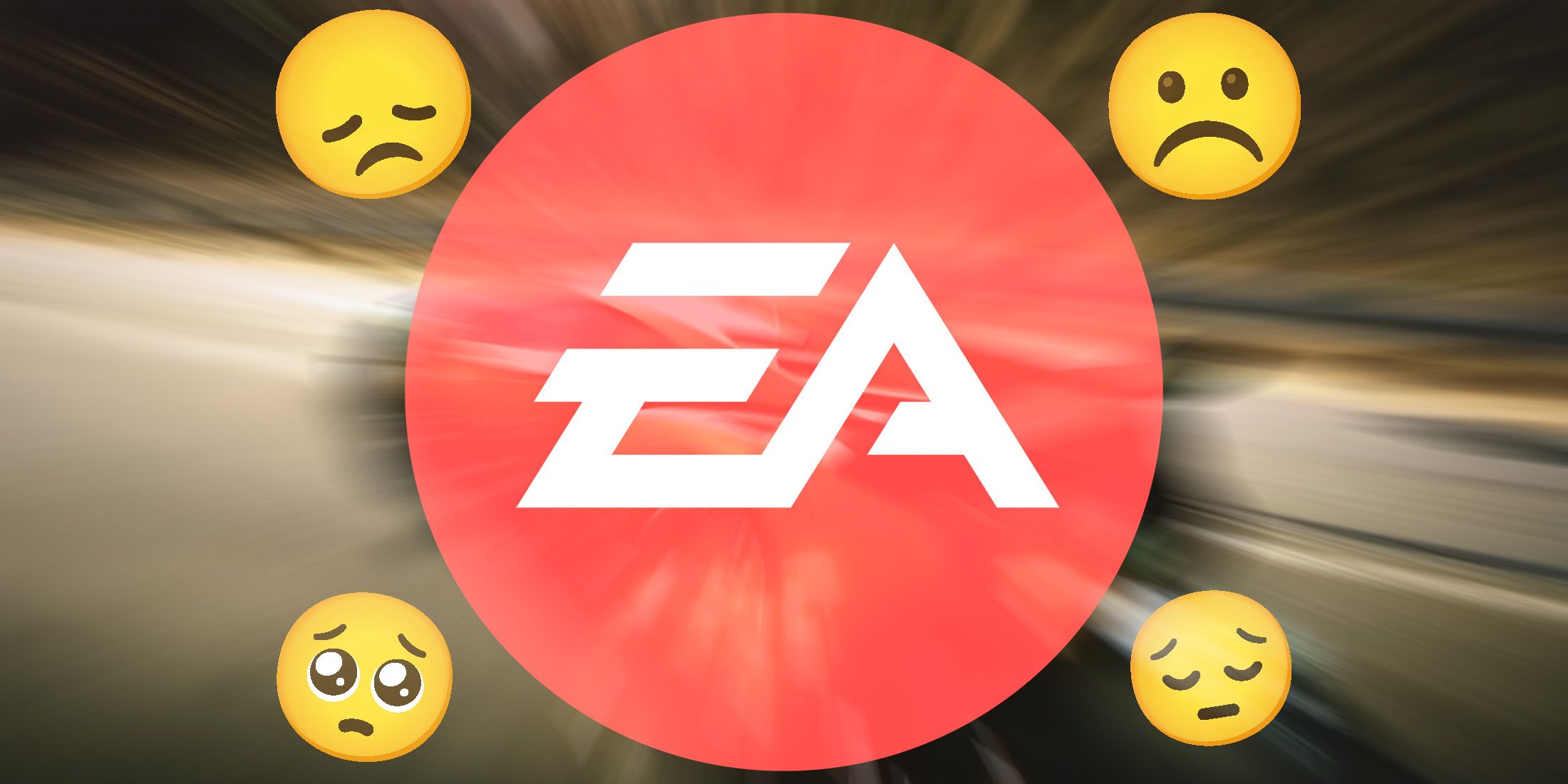If you’ve exhausted all your board games, watched all of Netflix’s Tiger King, and have no clue what else to do to pass the time during quarantine, it might be time to boot up your gaming laptop or desktop PC and play some co-op games on Steam.
Steam is the most popular game client on PCs, and its newest feature, quietly released in November, is called Remote Play Together. It lets people play local multiplayer games over the internet. One player streams the game to another player's screen, and the two are able to enjoy couch co-op games without being in the same home.
Take Our SurveyDid you play online games before the pandemic began? How have your habits changed? Share your experience by taking our 10-minute survey.
Only one copy of a game is required for two or more people to utilize this feature. This means that when it comes to just about any supported local multiplayer game, as long as you own it, your pal(s) can play it. And since the software is being streamed from your hardware, it doesn't matter if your friends have a laptop, PC, or even a smartphone—they'll be able to play the most graphically demanding games your computer can handle right alongside you.
Here's a step-by-step guide on how to Remote Play Together, along with recommendations for a handful of great games that utilize the feature well.
How to Set Up Steam Remote Play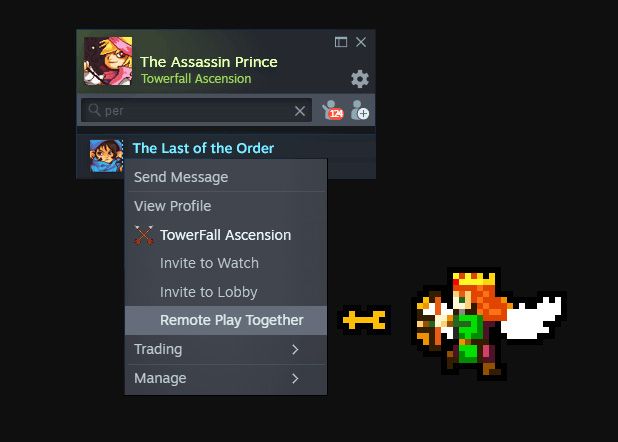 Photograph: Valve Corporation
Photograph: Valve Corporation First, check out Valve's recommended system specs. It advises "a minimum of a quad-core CPU for the computer running the game." The client PC "should have a GPU that supports hardware accelerated H.264 decoding."