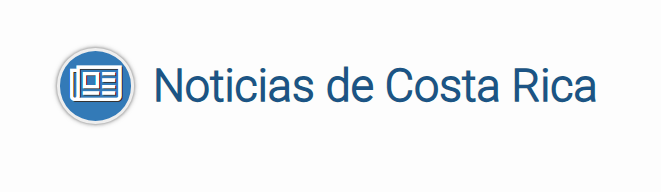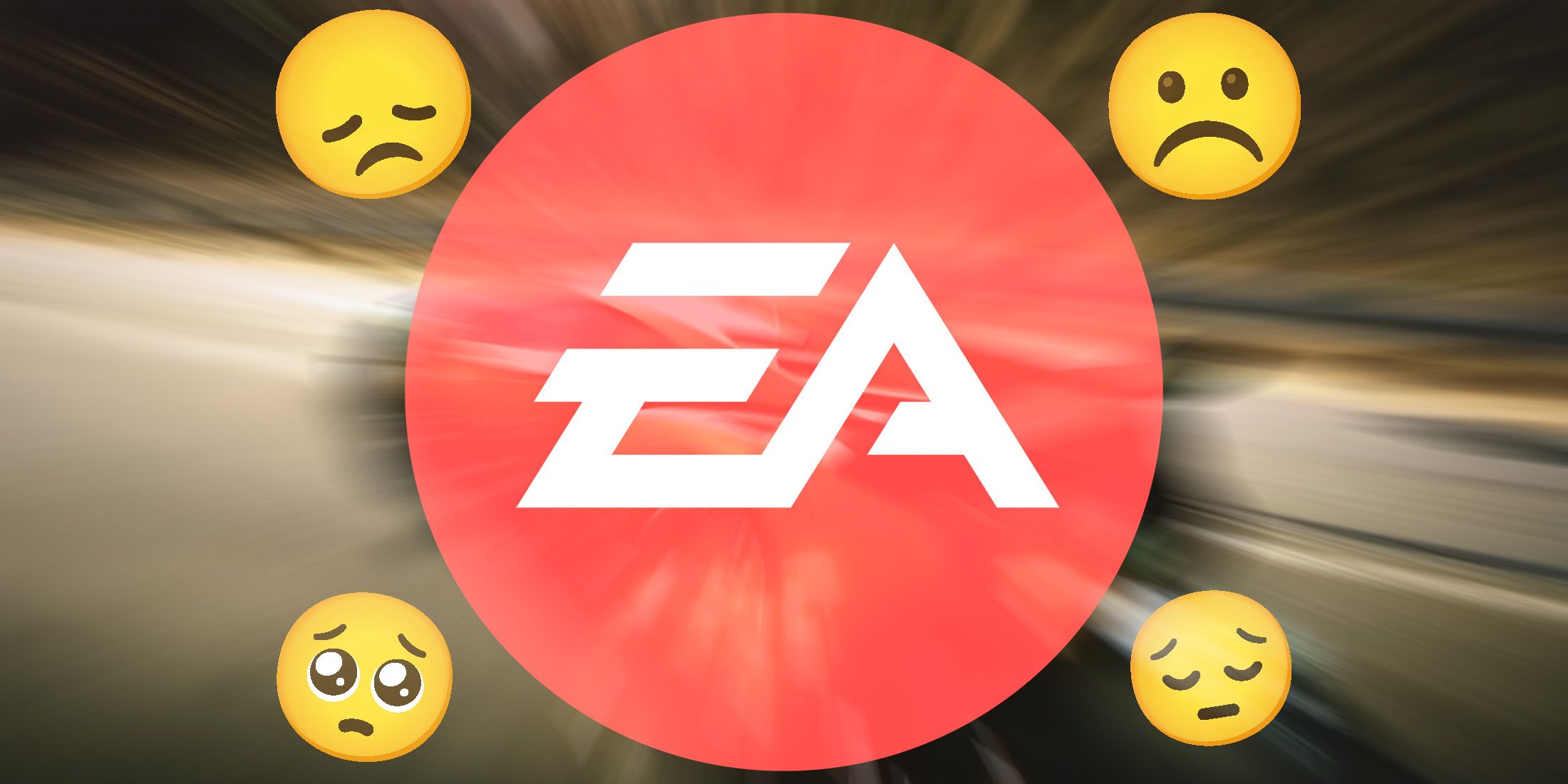LCD, IPS, OLED, and Quantum Dots: All the Confusing Display Terms, Explained

Shopping for a monitor can be overwhelming if you’re not already familiar with the cornucopia of acronyms used to describe different display types: LCD, IPS, OLED, QD-OLED, Mini-LED, OCD, BPD, QED, BBQ. It’s … a lot. The type of screen you get can have a huge impact on the quality of your display, so we’re here to break through the noise.
There are a lot of factors that go into picking a good monitor. What resolution does it have? How large is it? Is it an ultrawide? What is its refresh rate? These are all important factors, but arguably the most important is what type of display technology the monitor uses.
Interested in learning more about displays? Check out our lists of the Best Computer Monitors and Best TVs, as well as our guides on How To Buy A TV and How To Upgrade Your Home Theater.
First, a Few Definitions
There are a lot of confusing terms that get thrown around when discussing display technology—and it doesn’t help that manufacturers often introduce new jargon to aid marketing. Before we get to the different displays you can find, there are a few terms that are helpful to define first:
Local Dimming: Traditional LCD monitors typically use an array of LED backlights behind the pixels in the display, but this can lead to an image being brighter than necessary in dark areas. Local dimming monitors aim to fix this problem by using smaller clusters of LED backlights that can be turned on or dimmed separately, so bright parts of an image can be lit up while darker parts stay dim.Viewing Angle: While monitors are generally designed to look their best when you look at them straight-on, there can be a lot of variance when you’re watching from the side. Viewing angle refers to how off-center a viewer can be while still being able to see the image clearly.Color Space/Color Gamut: Every display can only reproduce a subset of all the colors the human eye can see. This subset is referred to as a color gamut (sometimes also referred to as “color space”). The most common color space is sRGB, though you’ll often see DCI-P3, which covers more color than sRGB.Quantum Dot: The backlight in most displays is usually a white light that then passes through a filter to produce red, green, and blue wavelengths. This is a lossy process that can produce more dull colors. Quantum dot displays use blue LEDs as a backlight that strike nanocrystals (the “quantum dots”), causing them to emit red or green light. For blue colors, the backlight simply passes through directly. This setup produces richer colors than typical LCD screens.High Dynamic Range (or HDR): The single best advancement in TVs over the last decade (in my opinion) is HDR. Where older televisions could reproduce around 16.7 million colors, HDR TVs can pull off over a billion. There are several different methods of implementing HDR including HDR10, HDR10+, and Dolby Vision. You can read our guide to these terms if you want to know more, but for simplicity: Dolby Vision is the best option right now, but any HDR is better than none.With all that in mind, we can start talking about the different types of displays you’ll see when shopping for a new monitor.