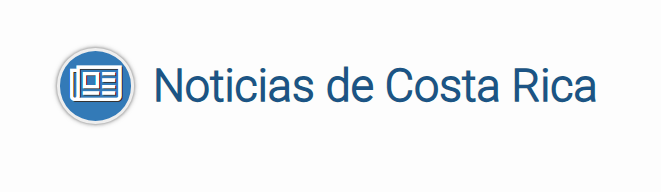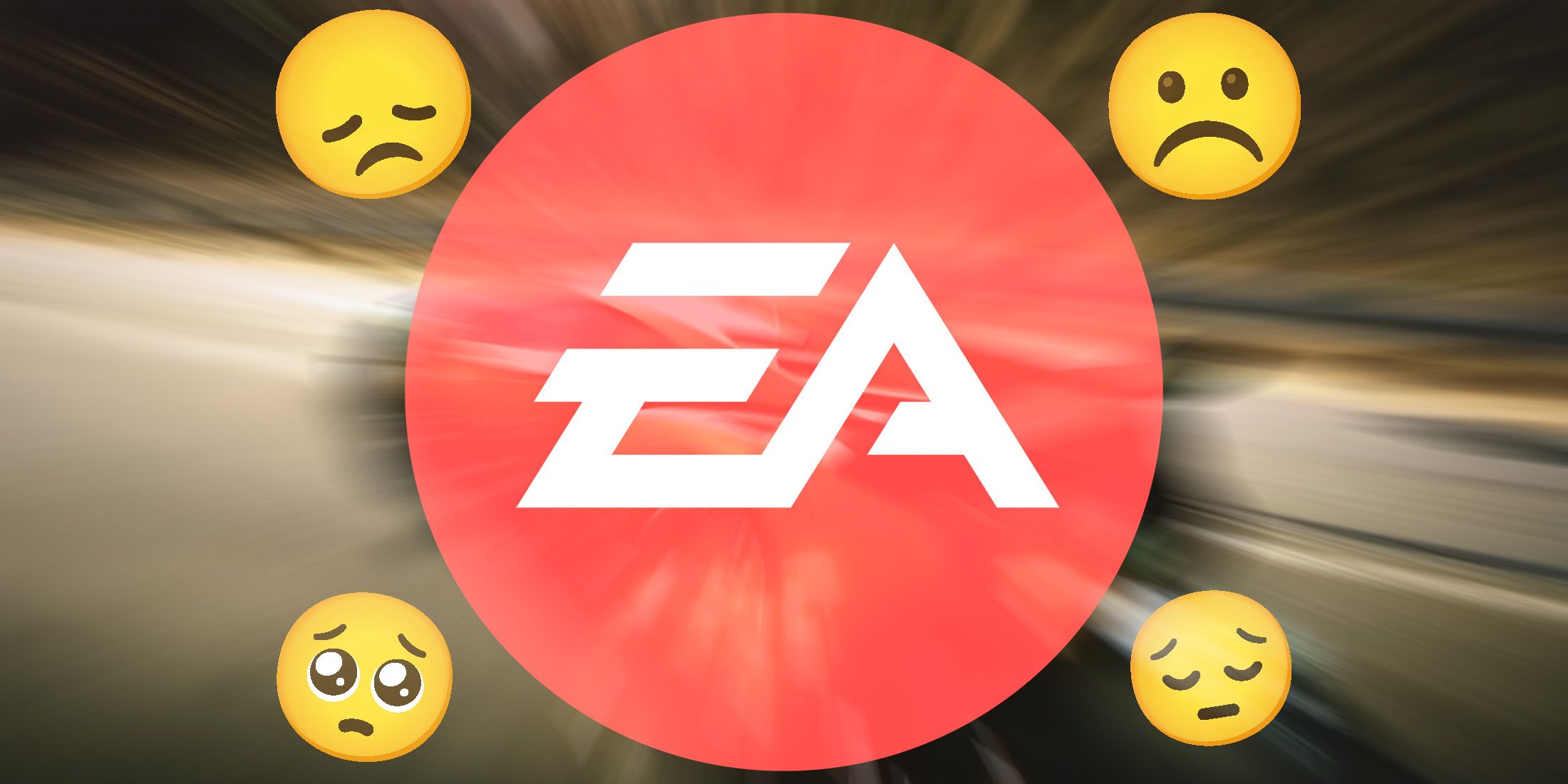The MSI Titan is not for the faint of heart—it never has been. It’s an 18-inch behemoth, fitting into that “desktop replacement” class of gaming laptop. This one in particular is meant for PC gamers who want not just top performance but also some bling.
You’ll be hard-pressed to find a gaming laptop with this many high-end features. With a mini-LED display, a mechanical keyboard, and an invisible haptic touchpad, there's no other 18-inch gaming laptop like it, and that means a flashy price too.
Big and Beautiful
The MSI Titan is massive. It’s 1.26 inches thick at its largest point and weighs nearly 8 pounds. You read that right. Eight whole pounds. Gaming laptops aren’t known for being particularly portable, especially ones with 18-inch screens, but the MSI Titan HX is almost a full pound heavier than the Razer Blade 18.
It’s hefty and well crafted, though, as you’d hope for in a laptop north of $5,000. It’s not a single piece of machined aluminum like the Razer Blade 18, but the magnesium-aluminum alloy chassis feels sturdy. The MSI Titan HX uses a thermal shelf on the back, making the laptop larger but also providing a protrusion for extra ventilation and ports. MSI keeps it fairly minimalist with the all-black interior and silver trim, especially compared to older versions of this laptop. The invisible touchpad makes this feel even more modern. And yet, both the Razer Blade 18 and Alienware 18 Area-51 are more savvy designs in my book.
 Photograph: Luke Larsen
Photograph: Luke Larsen Photograph: Luke Larsen
Photograph: Luke Larsen Photograph: Luke Larsen
Photograph: Luke LarsenIn the rear, you’ll find the power jack, the HDMI 2.1 port, and the Ethernet. Next to some massive vents, you’ll find three USB-A 3.2. Gen2 ports on the side, along with the two Thunderbolt 5 ports, the SD card slot, and a headphone jack. That’s just about every port you can imagine, but the Thunderbolt 5 ports are the interesting part.
Intel sent me several Thunderbolt 5 accessories to demonstrate just how much bandwidth the new spec provides. I set up two 32-inch 4K 240-Hz OLED gaming monitors, all powered through a single USB-C cable. It’s magical seeing those two high-refresh-rate monitors being daisy-chained together, despite their 240-Hz refresh rates. In the past, Thunderbolt 4 ports were limited to two 4K monitors at 60 Hz.