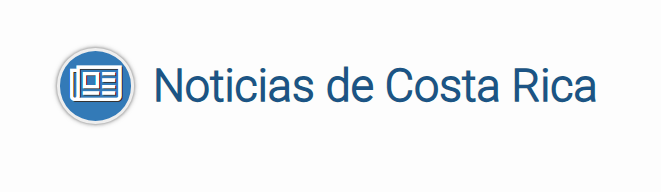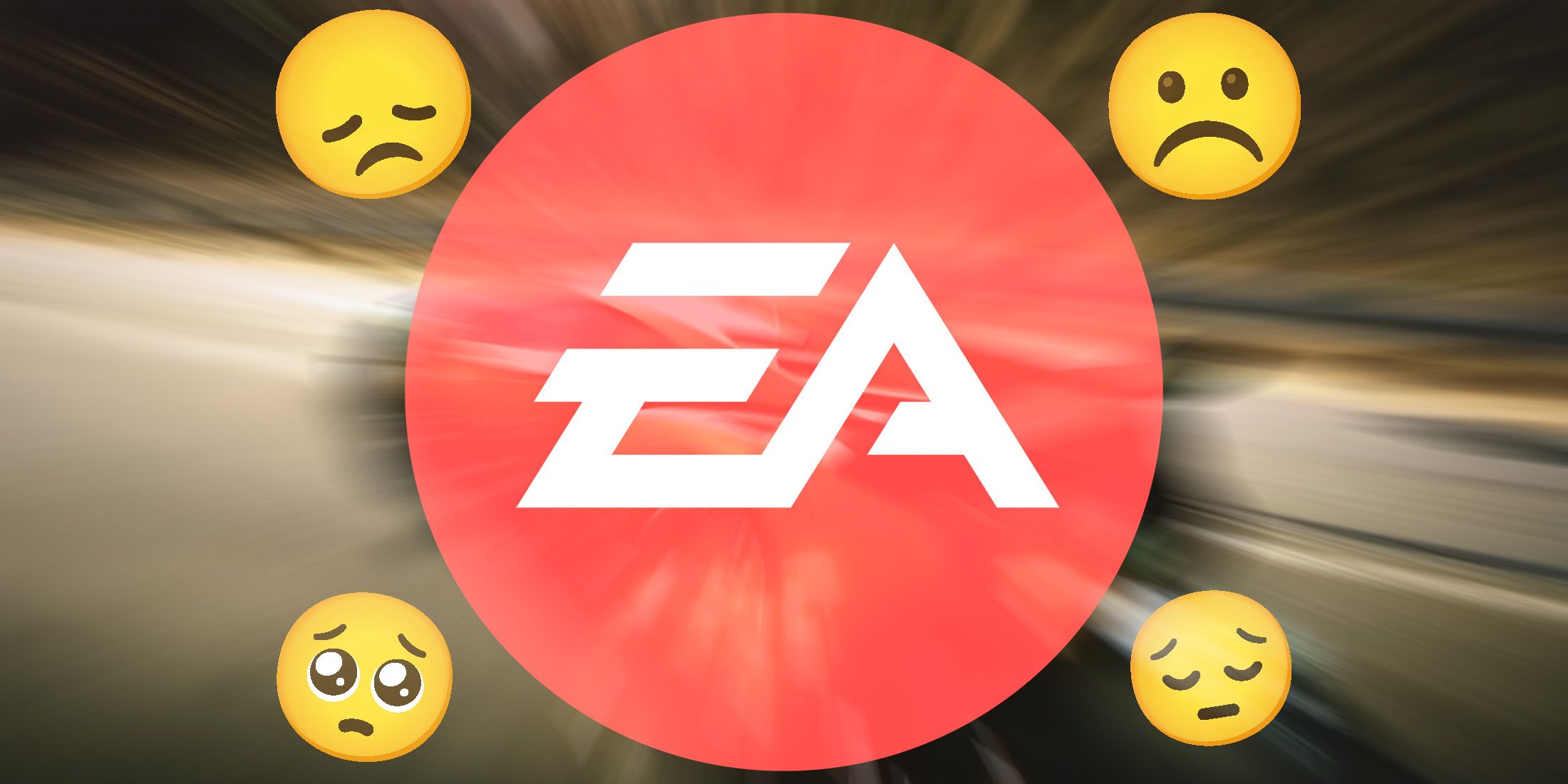Since the Nintendo Switch dropped in 2017, the gaming industry has chased the dream of bringing as many games as possible into a handheld form factor. The Steam Deck (and its recent iterative upgrade) have come the closest, but most other attempts have been plagued with massive problems. In the chaotic battle for third place, Lenovo’s Legion Go makes a compelling case.
On paper, the Lenovo Legion Go is most similar to the Asus Rog Ally (3/10, WIRED Review). It's like a Steam Deck with a bigger, better screen and more powerful innards. Unlike the Ally, the Legion Go makes an ambitious barrage of changes to the form factor in an attempt to overcome the Achilles’ heel of all these handhelds: Windows.
The Windows ProblemWith the exception of the Switch (running a proprietary OS) and the Steam Deck (running the Linux-based SteamOS), most gaming handhelds in this space run Windows. And Windows just isn't pleasant to operate on handheld, touchscreen devices that use controller-style inputs instead of a keyboard and mouse.
Lenovo has done a better job than Asus at smoothing some of the software problems. The two attached controllers each have a button that act as shortcuts to the Legion Space app—which lets you launch games and open third-party game stores or adjust quick settings.
However, Lenovo’s implementation is confusing. Bafflingly, the right button opens a menu on a different side of the screen (left, right, left, right) every time it’s pressed, alternating between the launcher and settings overlays. So if you open the settings menu, close it, and want to open it again, you have to press the button three times to open the launcher overlay, close it, and then open the settings overlay. It’s weird!
Fortunately, the Legion Go has one advantage: a trackpad on the right controller. Similar to the touchpads on the Steam Deck, this lets you control a cursor using your thumb. It’s a godsend for clicking on tiny touch targets in the Windows interface or for navigating menus that don’t really work with controller inputs the way they should.
You'll have to use that trackpad a lot, too. Steam frequently seemed to launch in desktop mode rather than the controller-friendly Big Picture Mode. Other times, a game would kick me out to the Windows desktop. Once I found the settings overlay, changing some basic settings was simple enough, but no third-party app can completely fix the jank that comes from running Windows on a device like this.
A Bold Take on Control Photograph: Lenovo
Photograph: LenovoWindows is frustrating, but Legion Go’s hardware is impressive. Unlike the Steam Deck or Rog Ally, the controllers are detachable (like the Nintendo Switch!) and charge wirelessly while attached. The left controller has a control stick, a D-pad, a few menu buttons, a bumper and trigger along the top, and two extra programmable buttons on the rear.