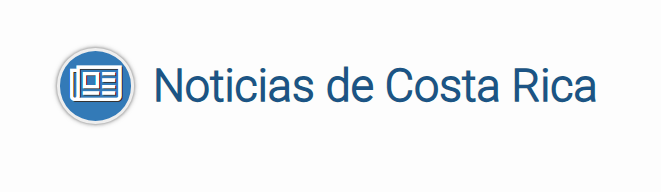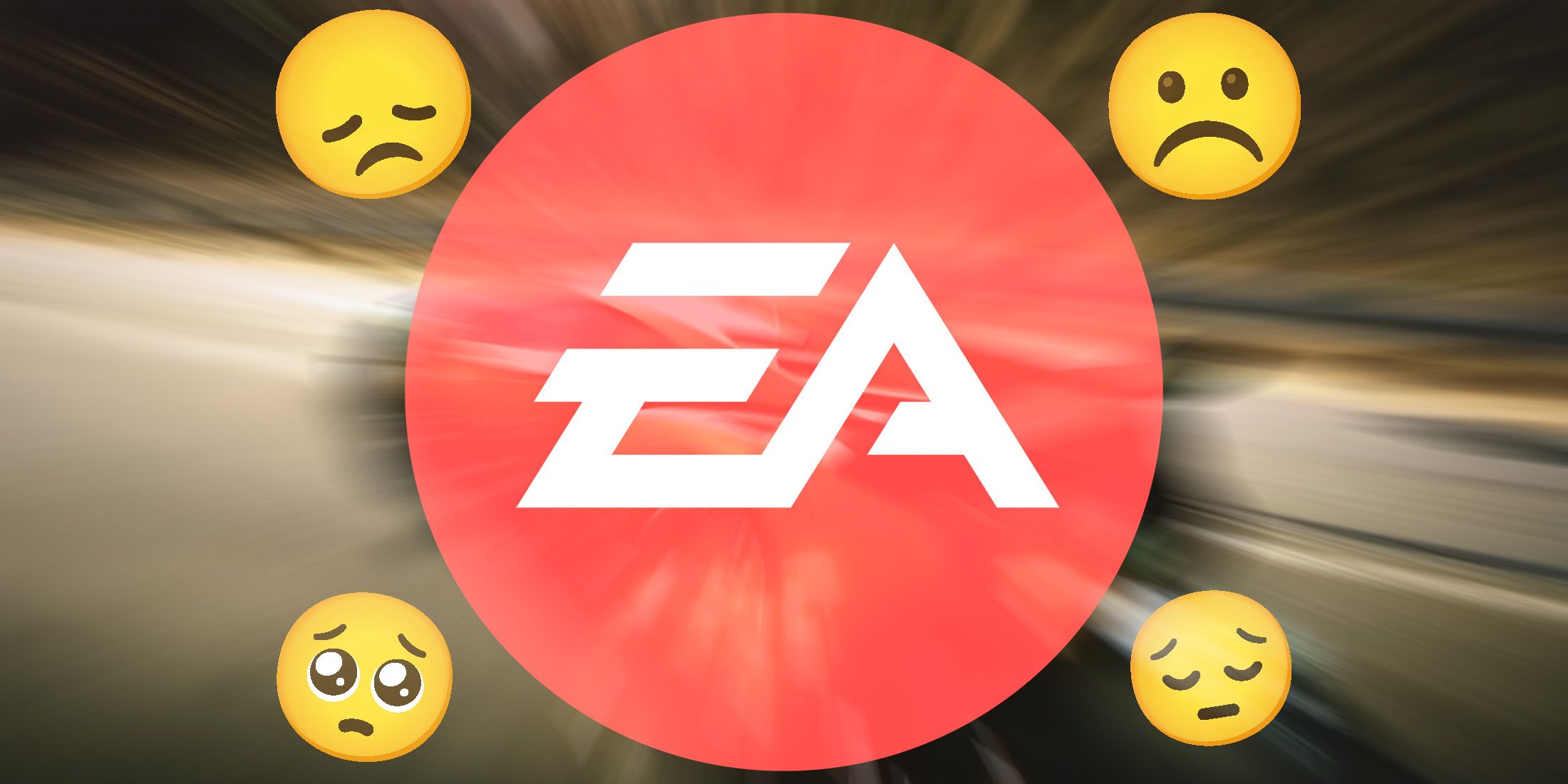After getting some hands-on time with Nintendo's tiny "NES Classic," I can finally say it: This thing plays as good as it looks. (Which is good.)
To be released on November 11, the lengthily-named Nintendo Entertainment System: NES Classic Edition is an HDMI-enabled, USB-powered, tiny little game machine that houses 30 classic games from Nintendo's first console, including Super Mario Bros. 3, The Legend of Zelda, Tecmo Bowl and more. It looks like the original 1985 console, but miniature. The controller is regular-sized, though, and feels, oh, about 99 percent close to the real thing, which is close enough. You can't add games to the machine, but at $60 for 30 of the best games of the era it's a no-brainer impulse buy for some plug-and-play nostalgia.
In fact, short of buying some expensive upscaling equipment this is actually the best way to play these games (legally, that is). You can download most of the 30 games if you own a Wii U, but the NES emulation on Nintendo's flagship console has weirdly grayed-out graphics. Not so on the NES Classic, where the whites are sparkling white and everything pops in bright color.
Every game I tried played just like it should. I didn't exactly run any framerate or input lag tests on the machine, but nothing felt off. I could slash with precision in Ninja Gaiden, deftly avoid Mr. Dream's knockout uppercuts in Punch-Out!!, and deliver spinning roundhouse kicks in Double Dragon II like Reagan was still in the White House.
Now that you know that the 8-bit classics look and play great, it's time to buckle up for the nerdy service-journalism details.
Press the tiny "Power" button on the NES Classic and you'll boot into this retro-themed menu.